
Are you ready to be part of something big? InfStones has announced an exciting Giveaway, offering participants a chance to win a share of $1,000,000! This unique opportunity is available exclusively to users who choose InfStones as their Operator on EigenLayer. If you are looking to shift your existing assets to participate, this blog will guide you through every step to ensure you're perfectly positioned.
If you've already delegated assets to another operator, don't worry—we'll walk you through how to undelegate from your current operator and seamlessly redelegate to InfStones. With clear instructions and helpful tips, we aim to make your transition smooth and straightforward, enabling you to maximize your chances of winning. Read on to learn how to unlock this incredible opportunity and possibly transform your digital asset management strategy!
Undelegate from Your Current Operator
Step 1: Head to Your Dashboard on EigenLayer
First, you need to go ahead to your Dashboard on EigenLayer, It will show all of the tokens that you have deposited into EigenLayer. If you have already delegated to an operator, There will be a separate part named “Delegated To”.
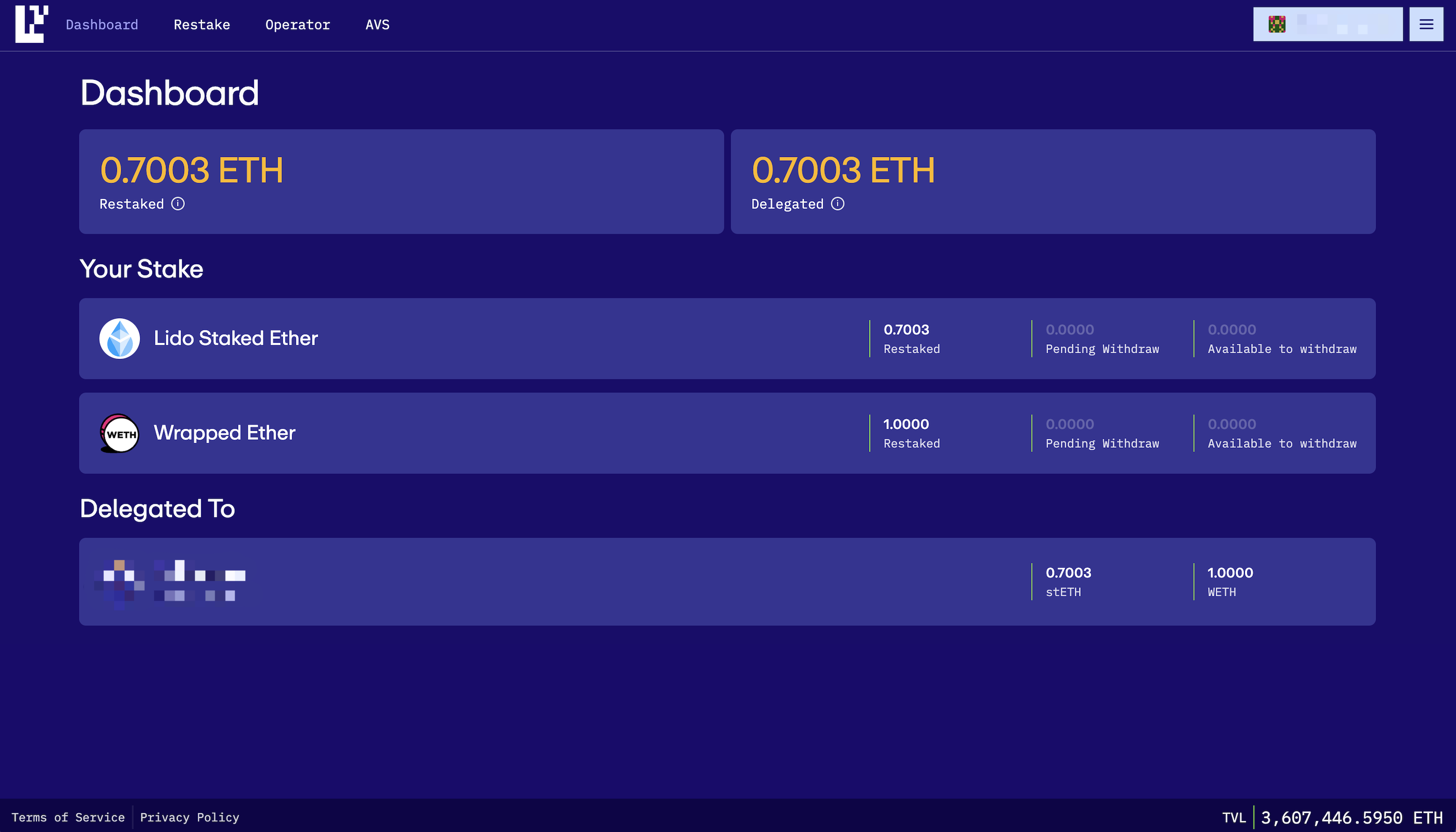
Step 2: Undelegate from the Current Operator
Now you need to click on your operator button.
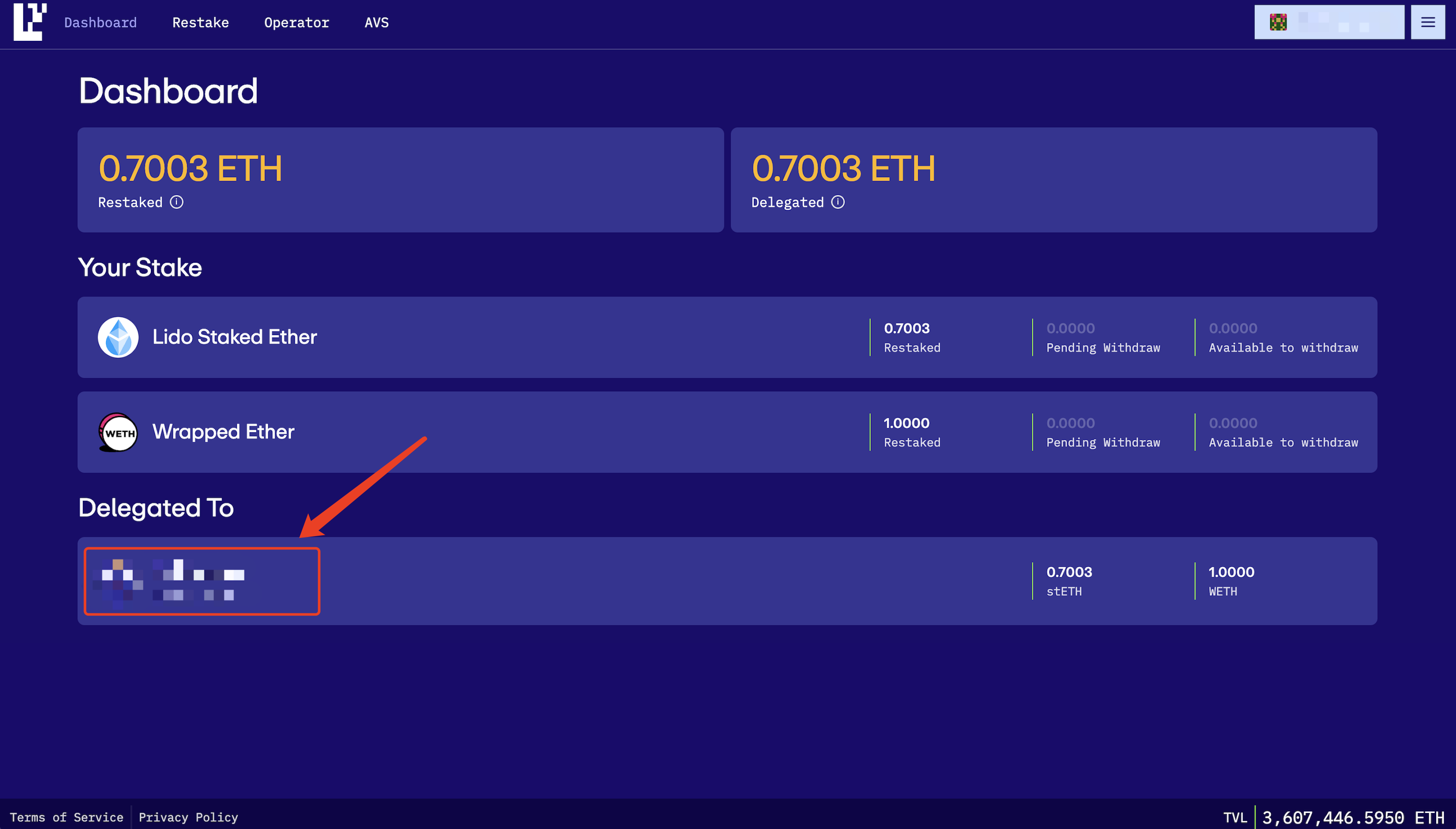
It will bring you to a detailed page with all of your delegated information as below.
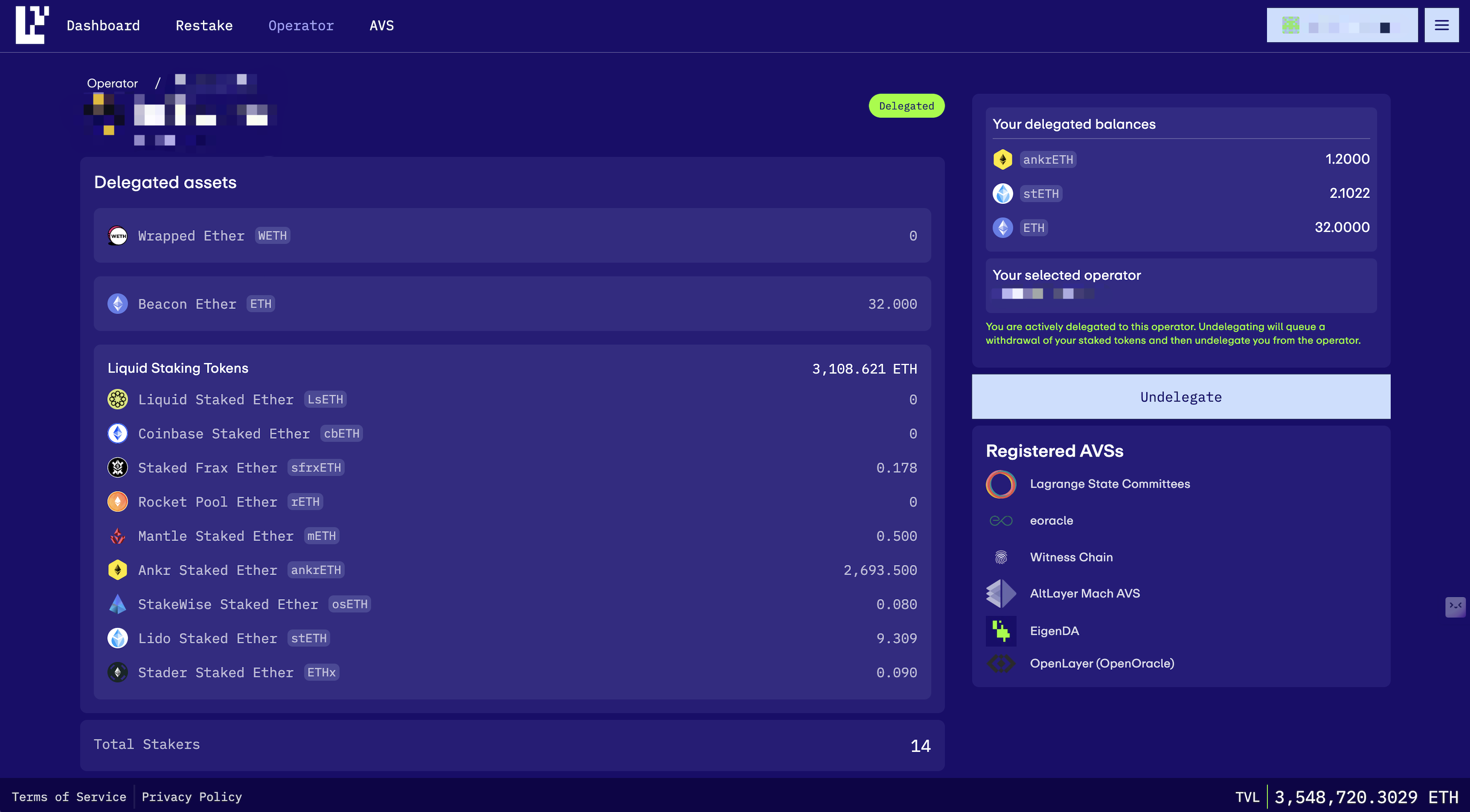
Please click on the “Undelegate” button on the right-hand side of the page.
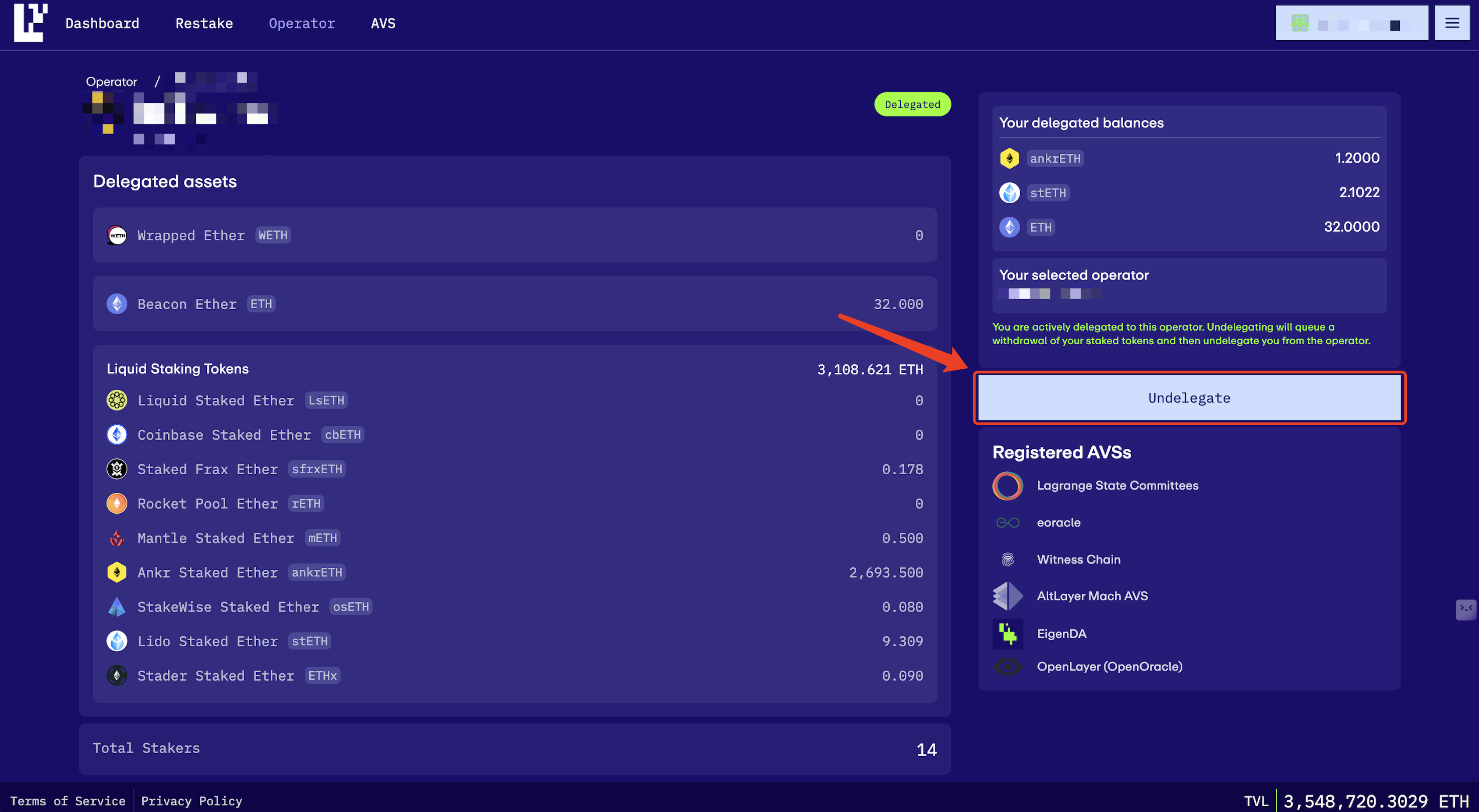
You need to sign 2 transactions before you can proceed.
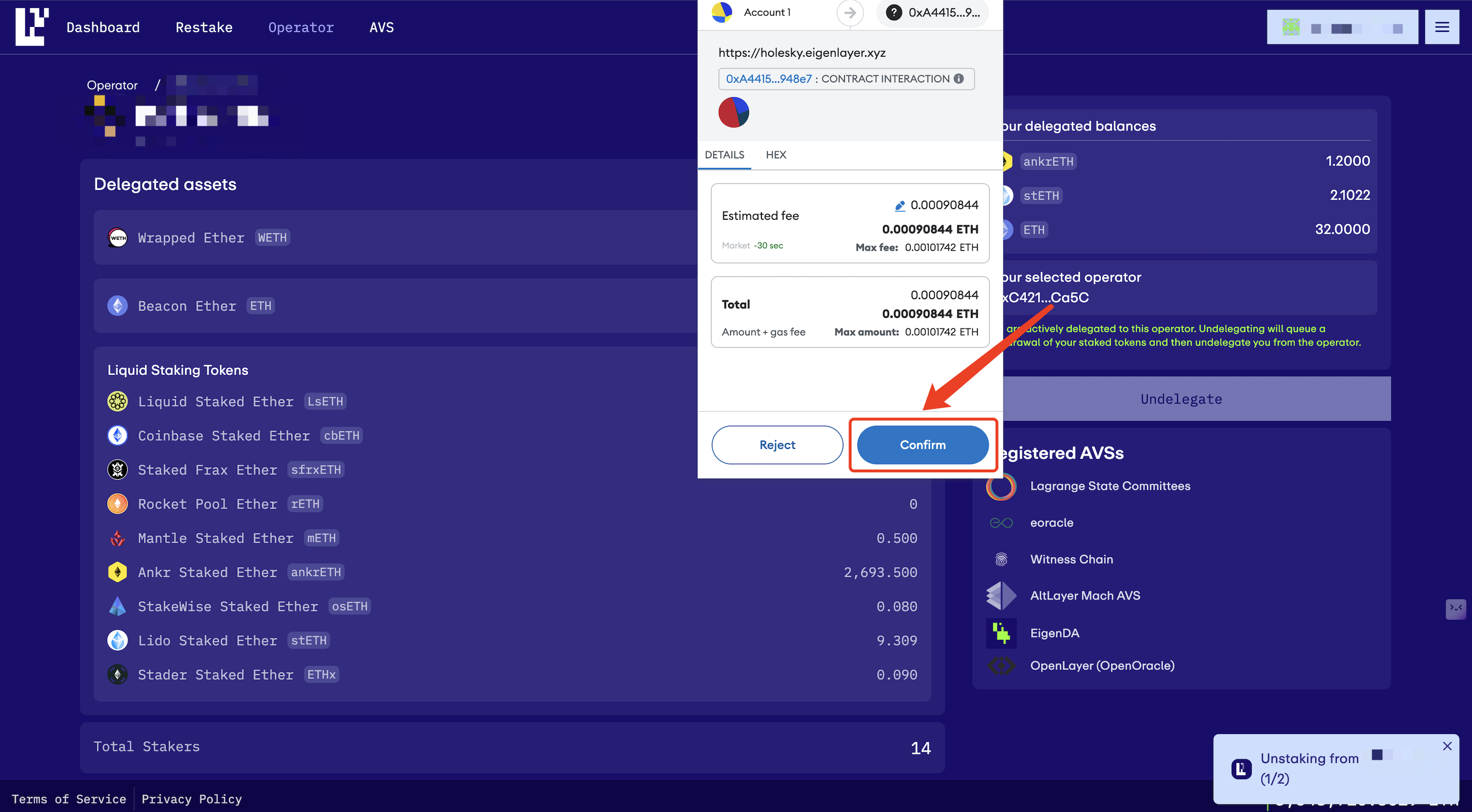
When you see an "Undelegation Successful" popup in the bottom right corner of the screen, it means you have successfully undelegated from the previous operator.
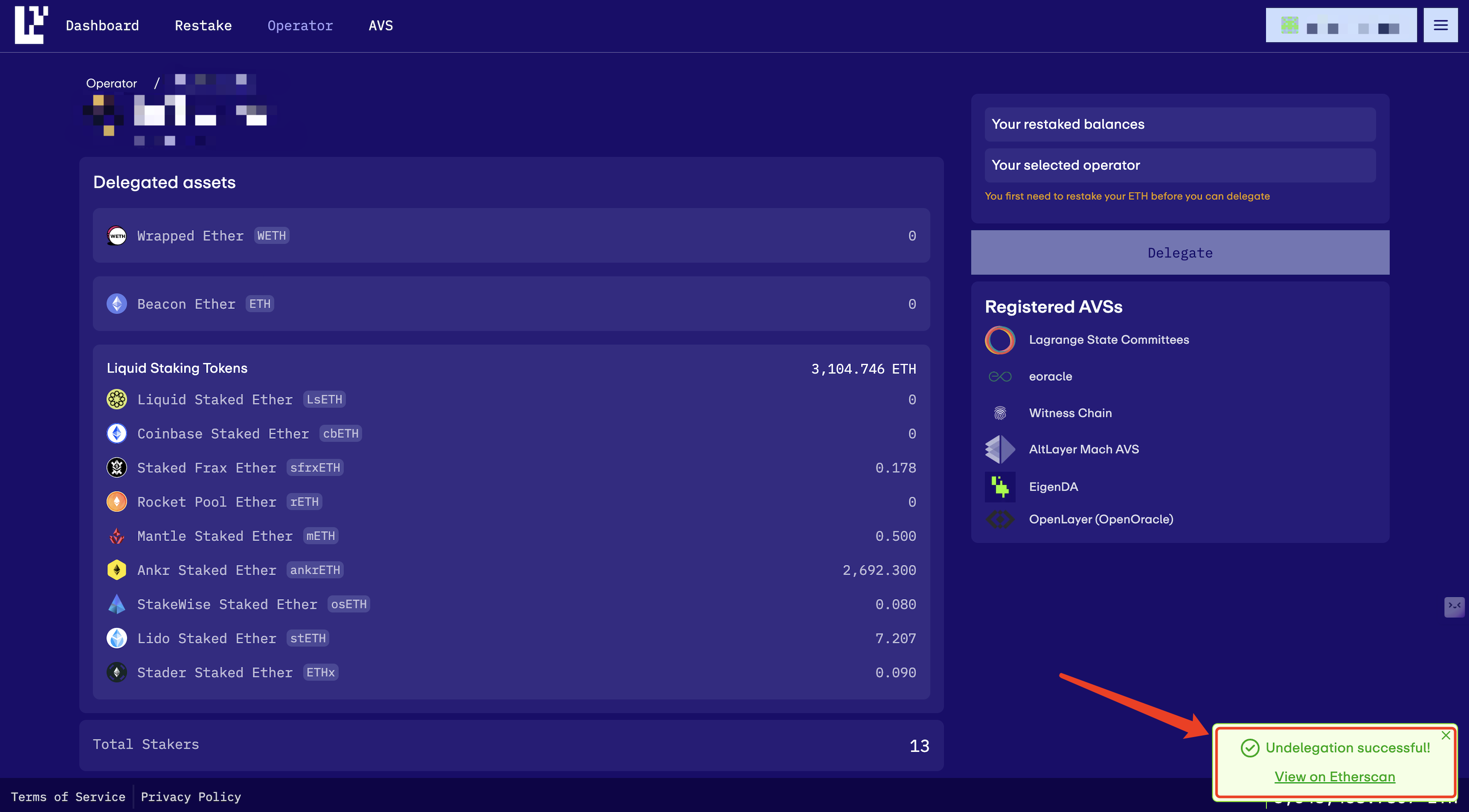
You can find the undelegated tokens on your Dashboard on EigenLayer. Please note that you need to wait for 7 days before continuing.
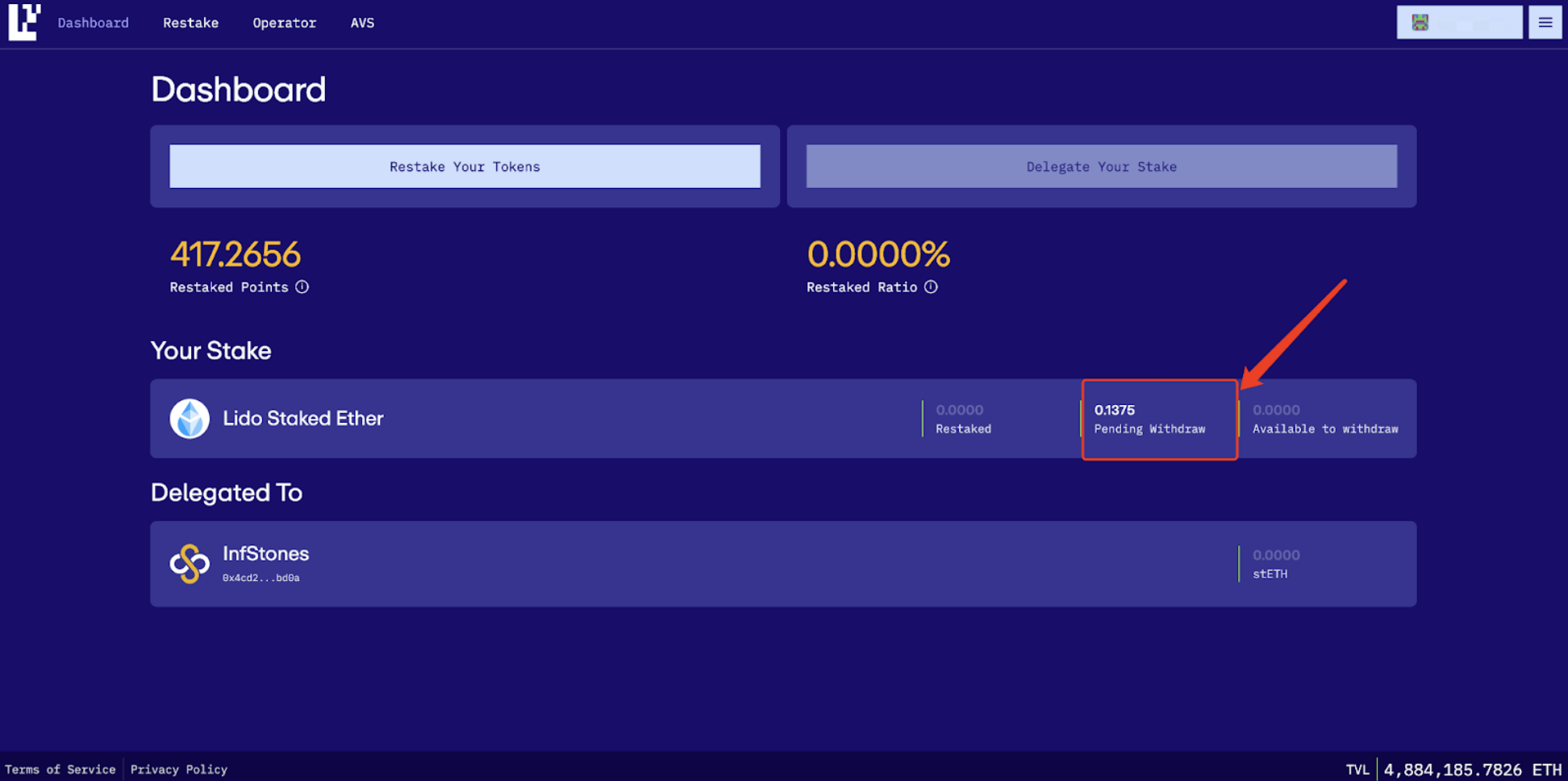
Redelegate to InfStones
Step 1: Check Your Undelegated Token
You can check your undelegated token on the “Restake” page of EigenLayer. Please click into one of the tokens that you have undelegated as below. In this tutorial, we will use Beacon ETH restaking as an example.
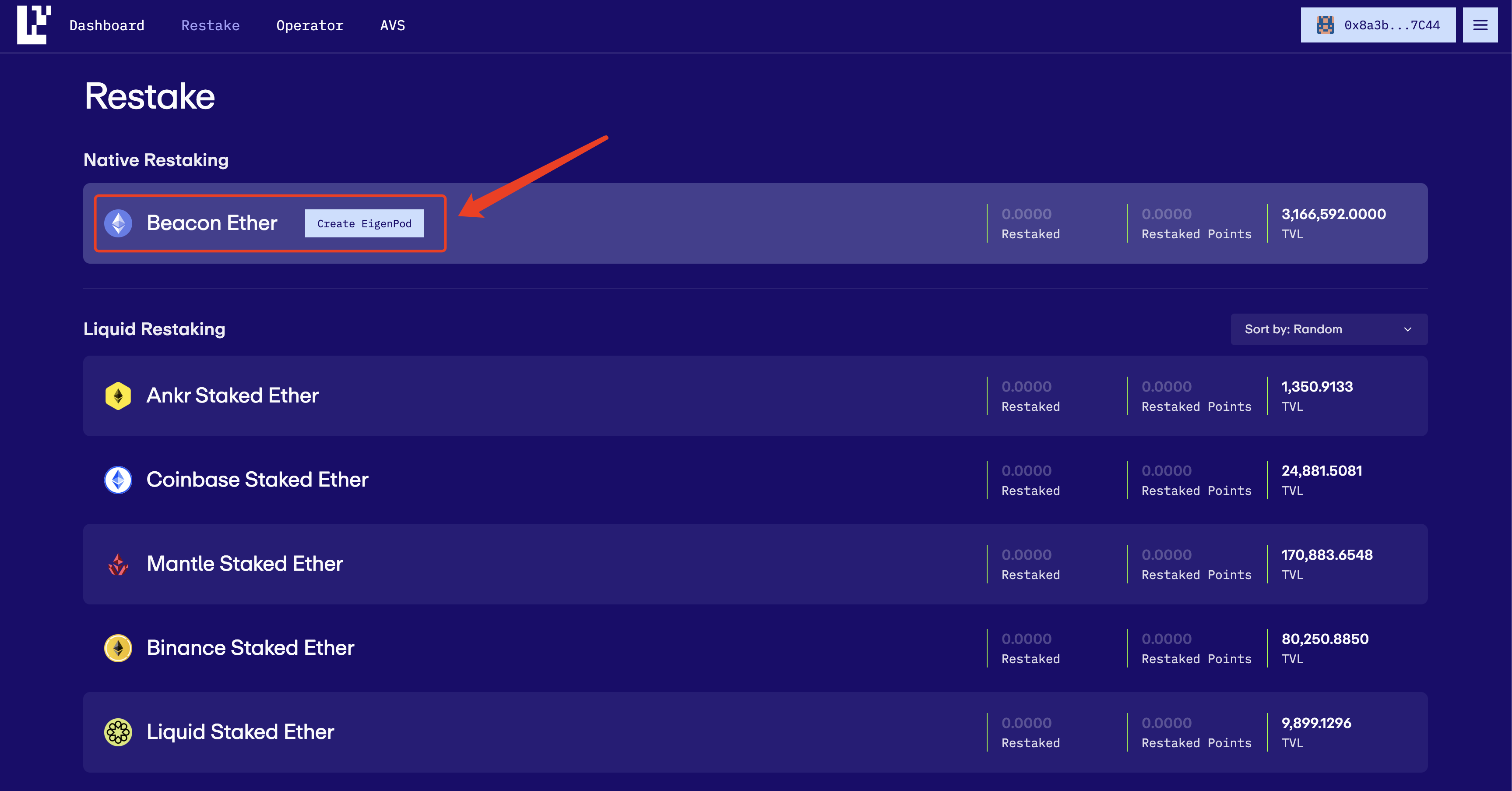
You will see all your undelegated tokens in the section “Unstaked”.
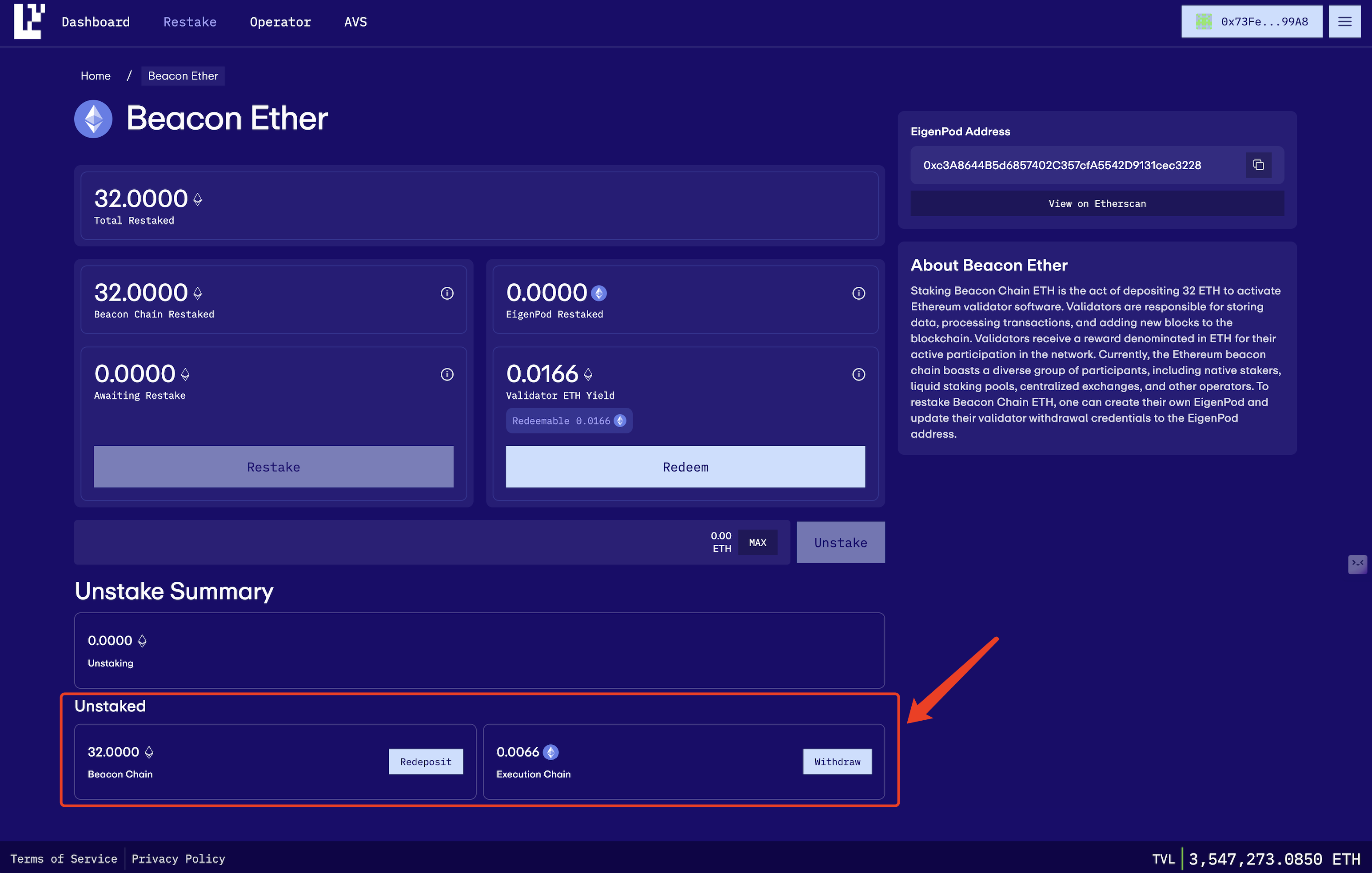
Step 2: Redeposit Your Unstaked Token
Click on the “Redeposit” button. For LSTs, the button name should be “Redelegate”.
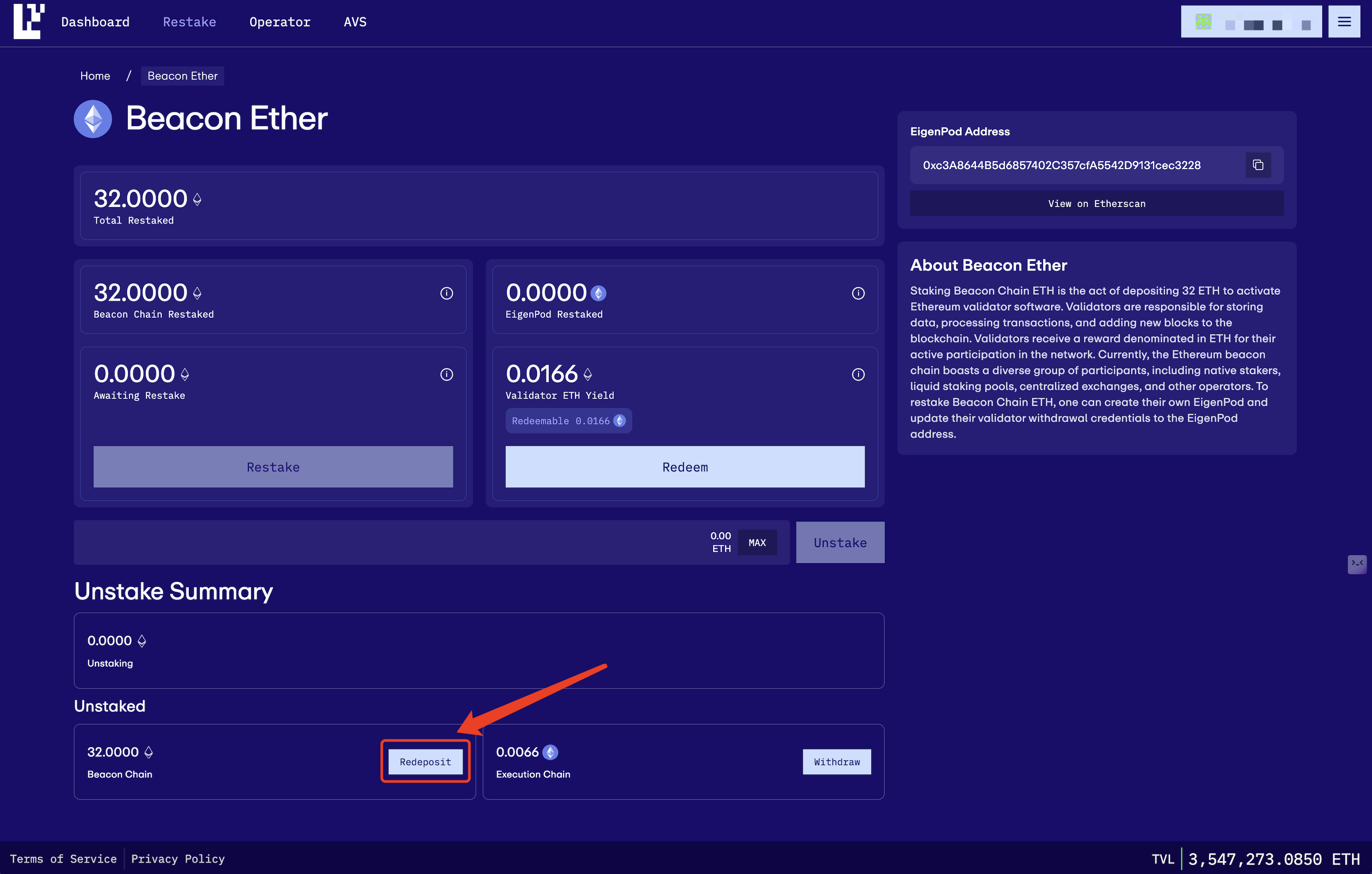
Sign transactions in your wallet to approve the process.
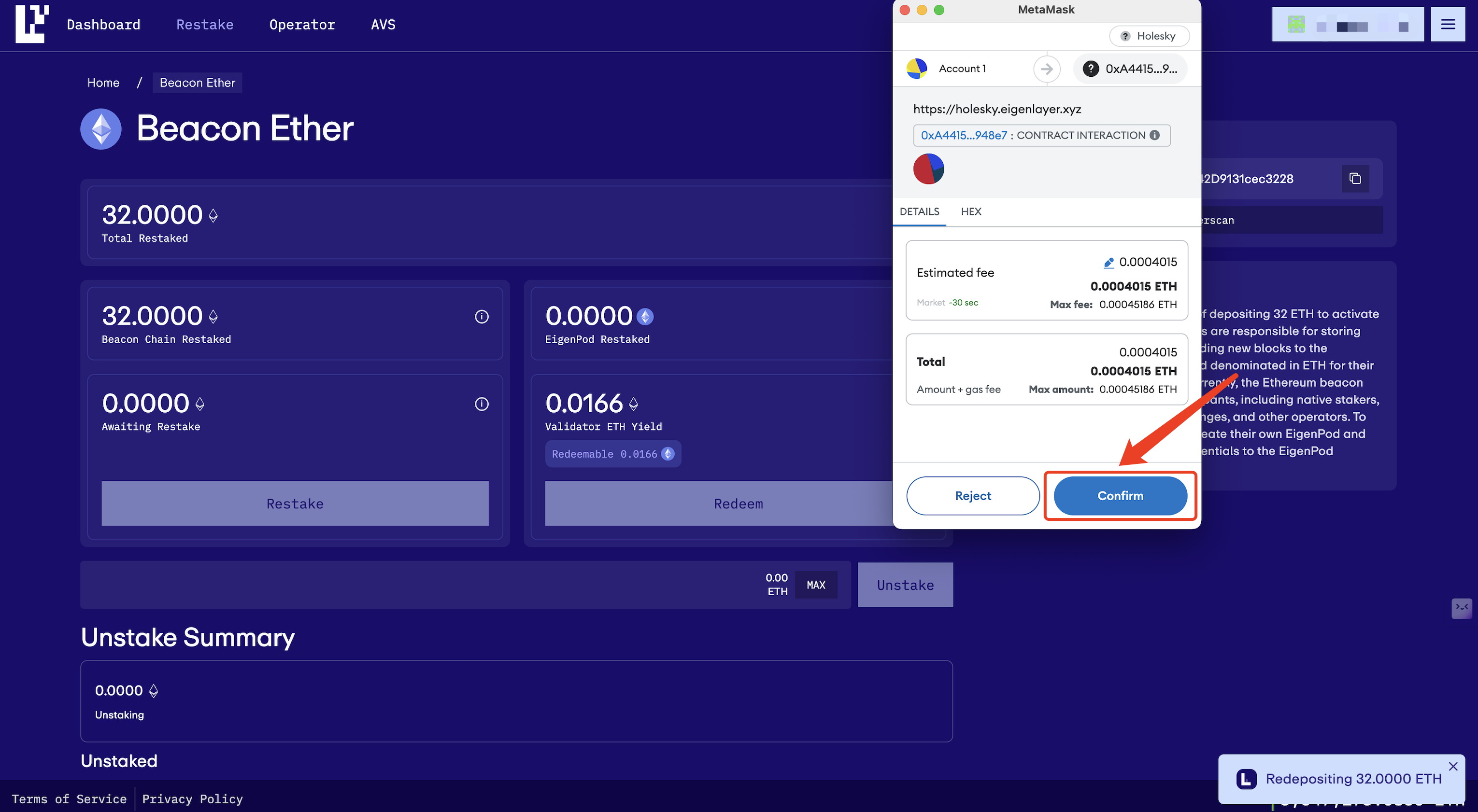
Step 3: Delegate to InfStones
After all assets have been redeposited, visit the InfStones’ Operator page, and click the “Delegate” button.
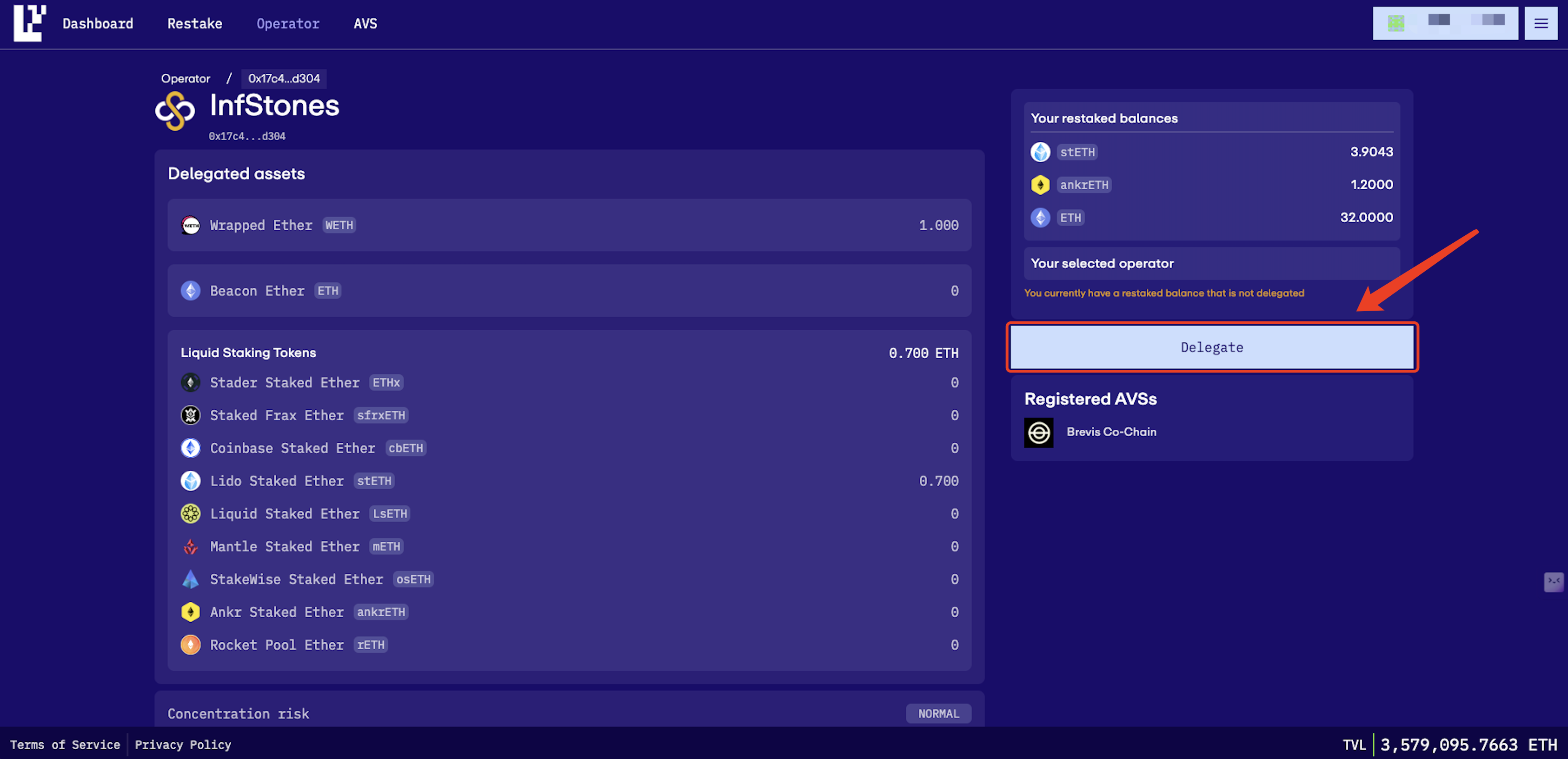
After signing your wallet, you will see a “Delegated” symbolization which confirms your delegation to InfStones! And congratulations, your points will start to accumulate and you're heading on your way to unlocking the $1,000,000 Giveaway!
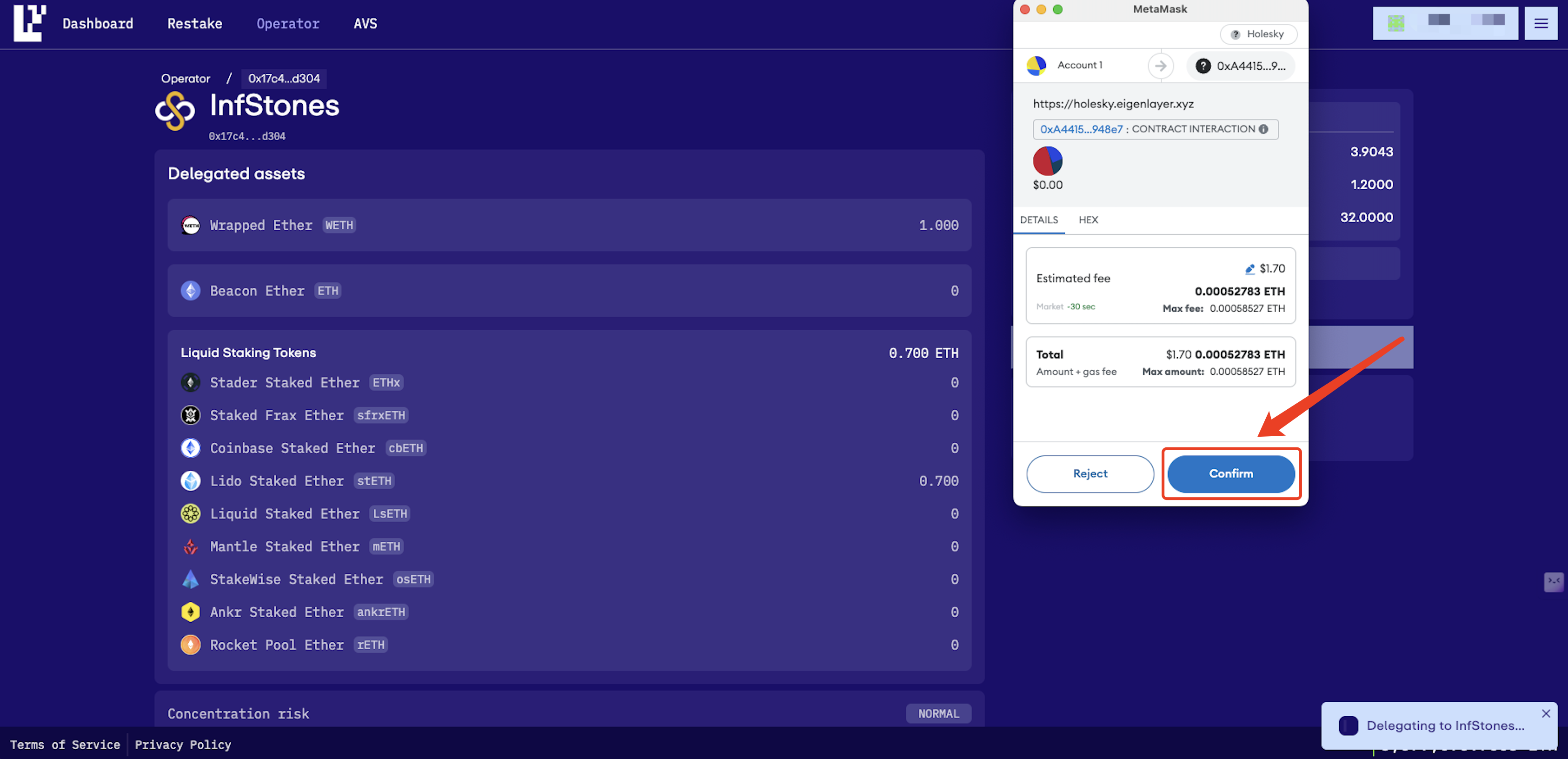
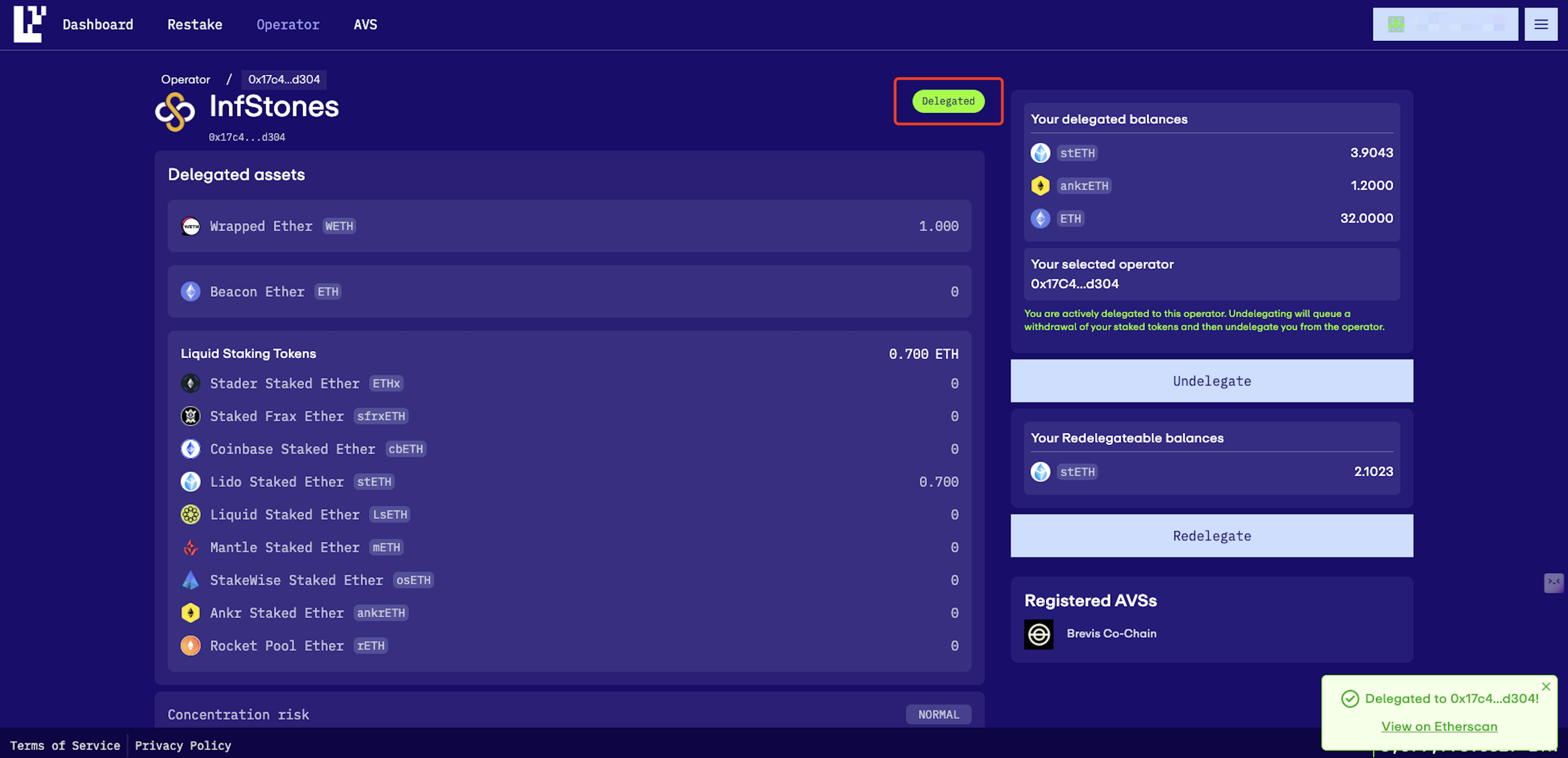
InfStones is an advanced, enterprise-grade Platform as a Service (PaaS) blockchain infrastructure provider trusted by the top blockchain companies in the world. InfStones’ AI-based infrastructure provides developers worldwide with a rugged, powerful node management platform alongside an easy-to-use API. With over 20,000 nodes supported on over 80 blockchains, InfStones gives developers all the control they need - reliability, speed, efficiency, security, and scalability - for cross-chain DeFi, NFT, GameFi, and decentralized application development.
InfStones is trusted by the biggest blockchain companies in the world including Binance, CoinList, BitGo, OKX, Chainlink, Polygon, Harmony, and KuCoin, among a hundred other customers. InfStones is dedicated to developing the next evolution of a better world through limitless Web3 innovation.
Introducing InfStones Loyalty Points Program: Season 1 Starts!
Unlocking Extra $1,000,000 Reward by Delegating to InfStones on EigenLayer
InfStones' Comprehensive SDK for EigenLayer Native Restaking