
Dive into the world of crypto earnings with our comprehensive guide to staking on MultiversX. Learn the ins and outs of how staking on EGLD can provide you with a steady income stream, enhance the network's security, and contribute to the overall stability of the blockchain ecosystem. Our step-by-step guide simplifies the process, ensuring even beginners can confidently start staking!
What is MultiversX and EGLD Staking?
MultiversX is a distributed transactional computation protocol that relies on a sharded state architecture and a secure Proof of Stake consensus mechanism. While most other blockchain networks require custom hardware and high energy consumption, MultiversX runs on average computers. The token that powers the MultiversX network is EGLD and it is exclusively used for trading, staking, delegating, paying transaction fees, and governance votes on the network.
MultiversX EGLD staking is the process of locking up EGLD tokens within the MultiversX platform to support the network's operations and earn rewards in return.
What Should You Know about EGLD?
The staking information is highlighted in the table below:
| Item | Description |
|---|---|
| Rewards Distribution Interval | 7 Days |
| Rewards Distribution Method | Rewards need to be manually claimed. |
| Unbonding Period | 10 Days |
| Compounding | No auto-compounding. |
How to Stake EGLD with InfStones?
Follow step-by-step staking guide below!
Step 1: Navigating to the Staking Section
Visit https://wallet.multiversx.com/dashboard and access the "Stake" tab located on the left side of the main page and click the "Stake Now" button.
Step 2: Choose InfStones as Validator
In the pop-up window labeled "Choose Staking Provider," select "InfStones" from the available options.
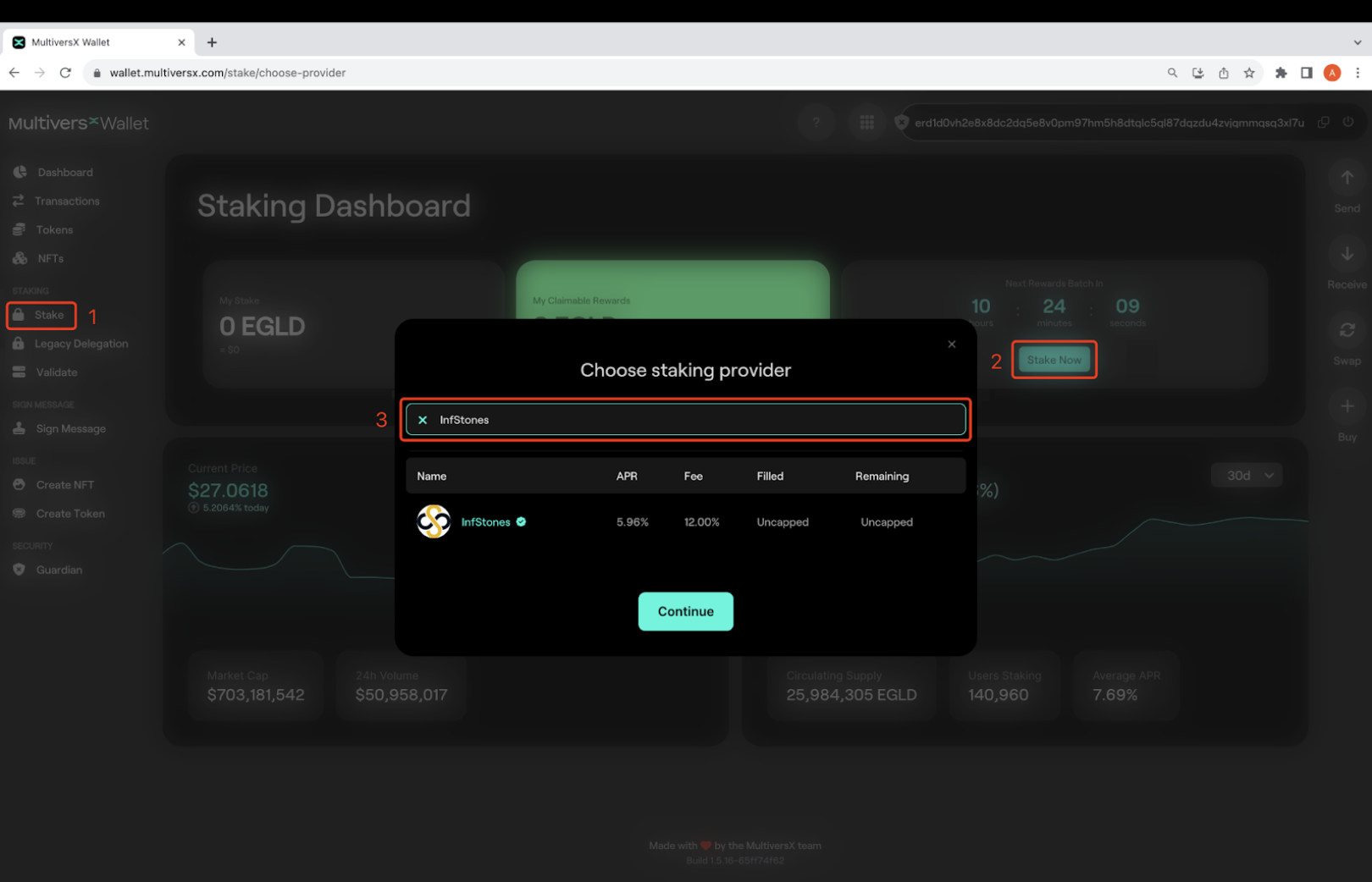
Step 3: Input Desired Amount
Once you have entered the desired staking amount, confirm your action, and you will have successfully staked your tokens.
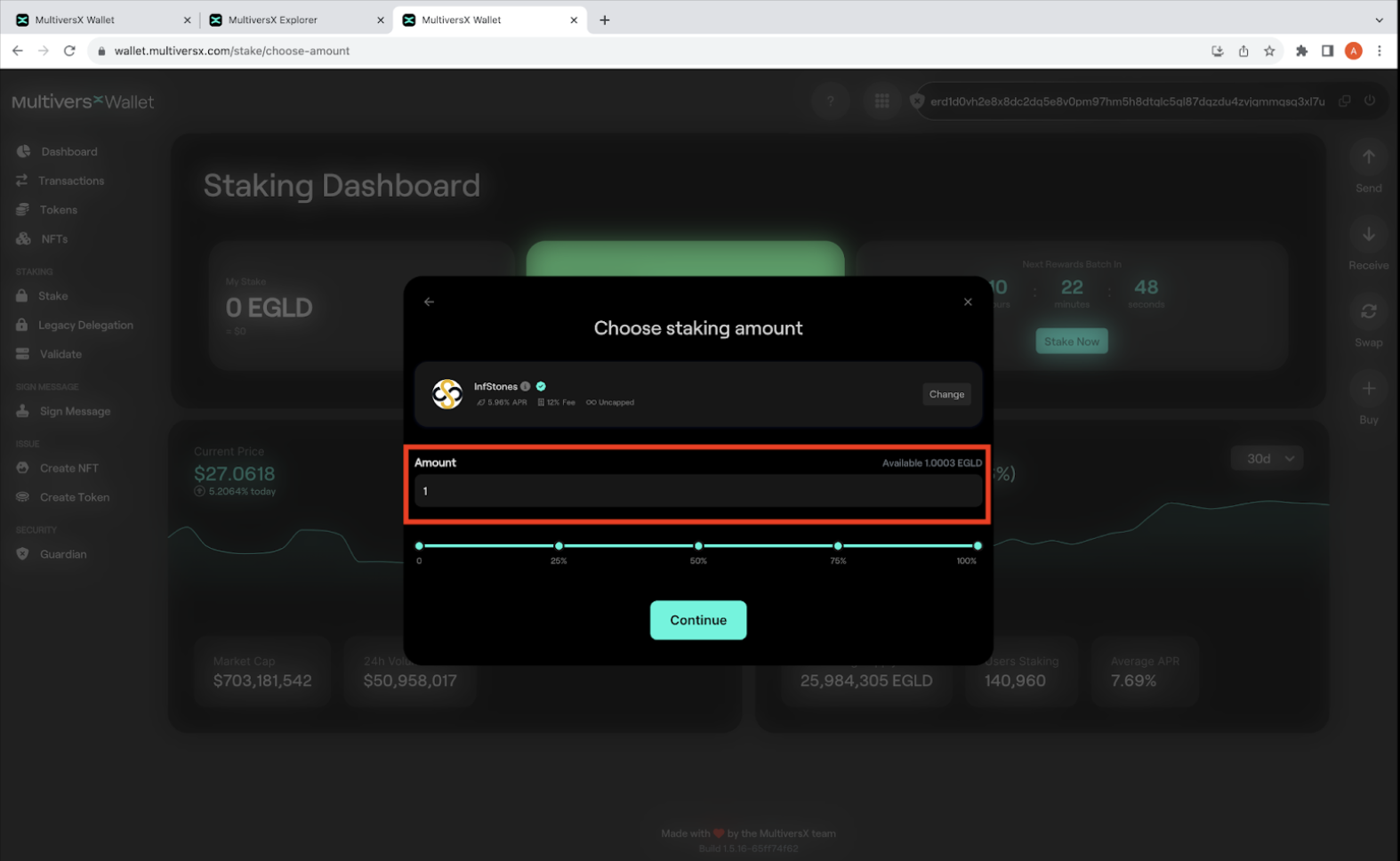
How to Claim Reward?
Step 4: Claim Reward
Go to the staking page, you can access your reward record in “My Claimable Rewards” as shown below . You can claim your reward here.
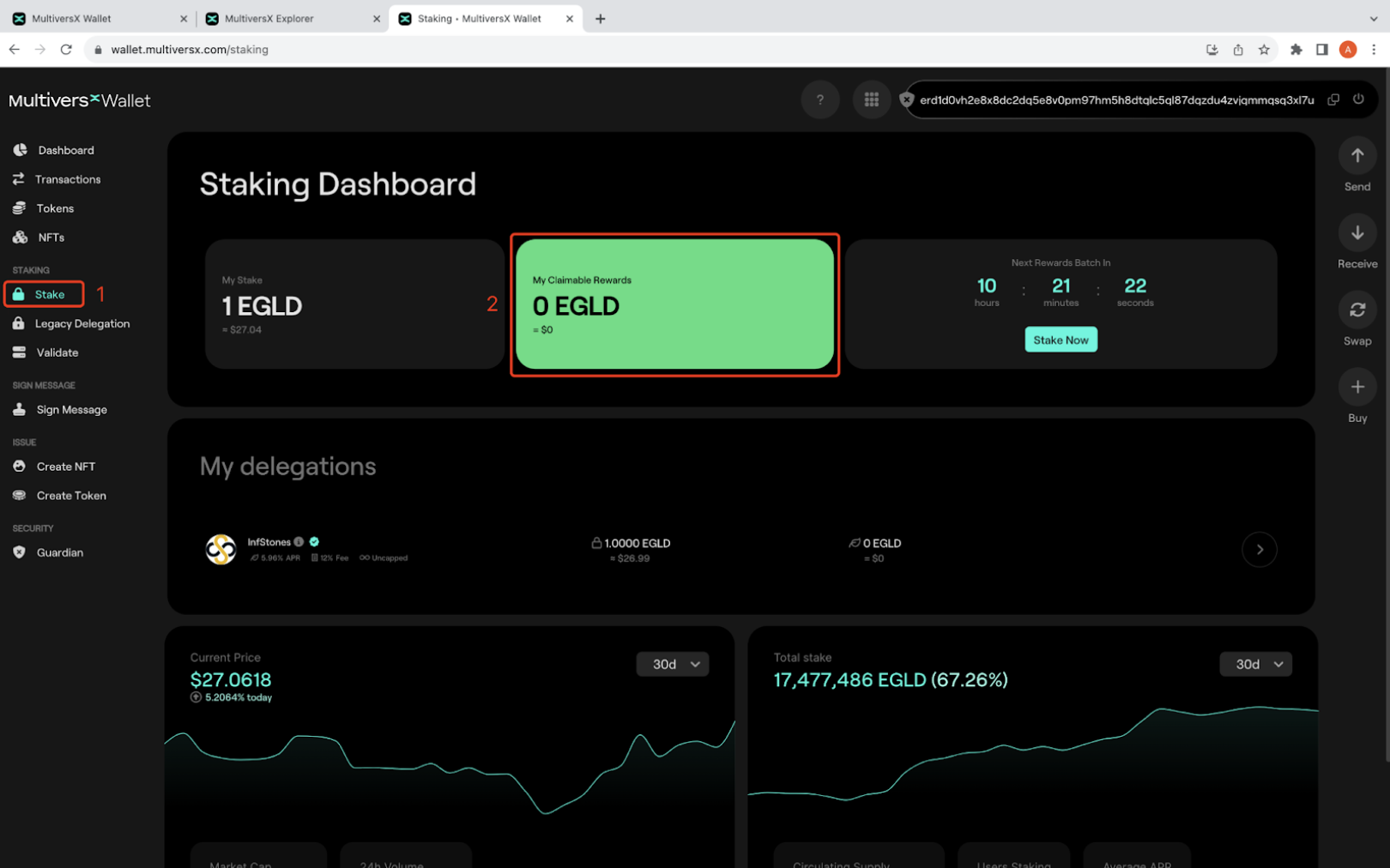
Step 5: View Staking History
To review your staking history, simply switch to the "Transaction" tab, and you'll have all the transaction history.
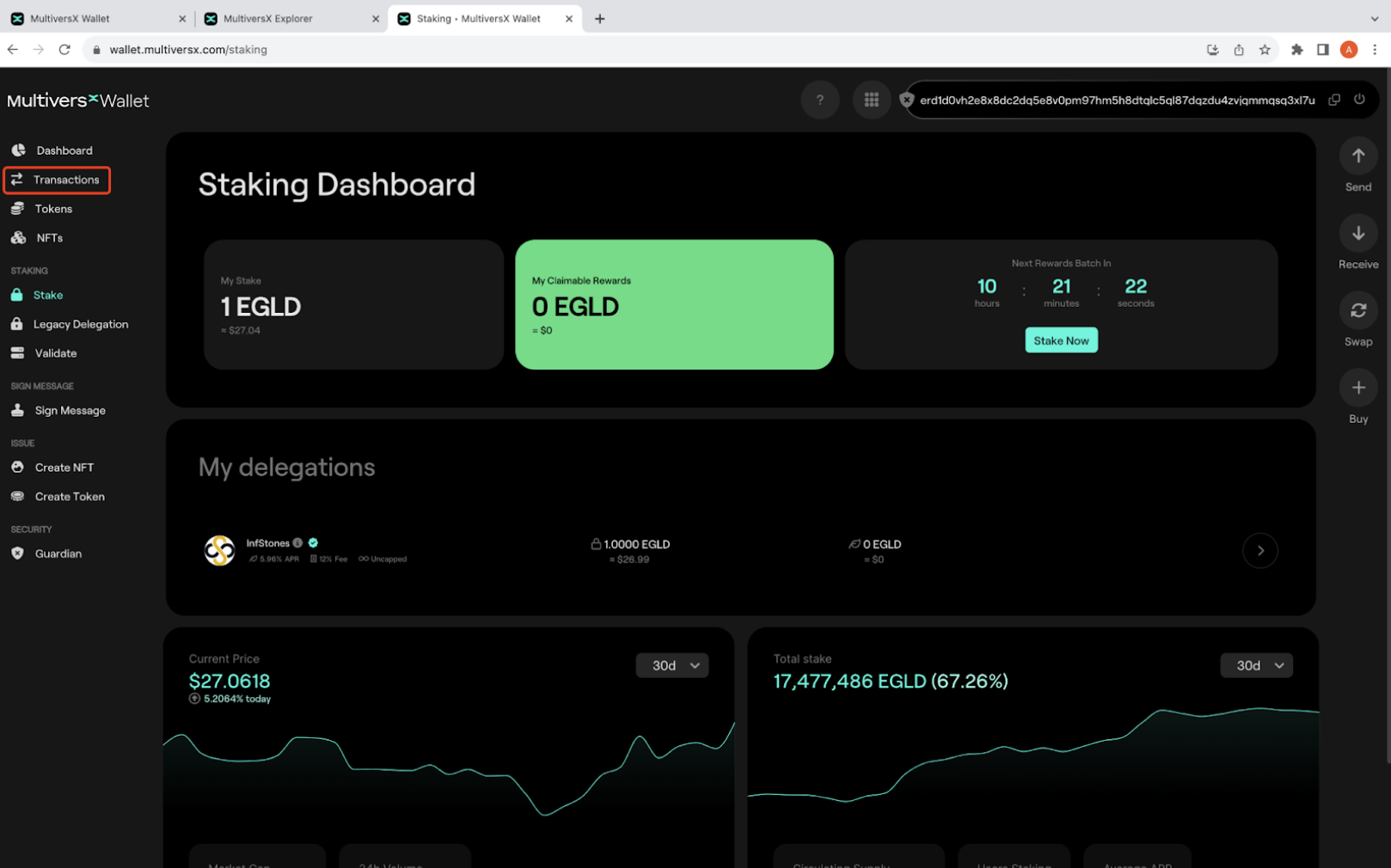
How to Unstake?
Go to staking page, scroll down to locate the "Withdraw" button within the "My Delegations" section. Enter the amount you wish to unstake and confirm your transaction.
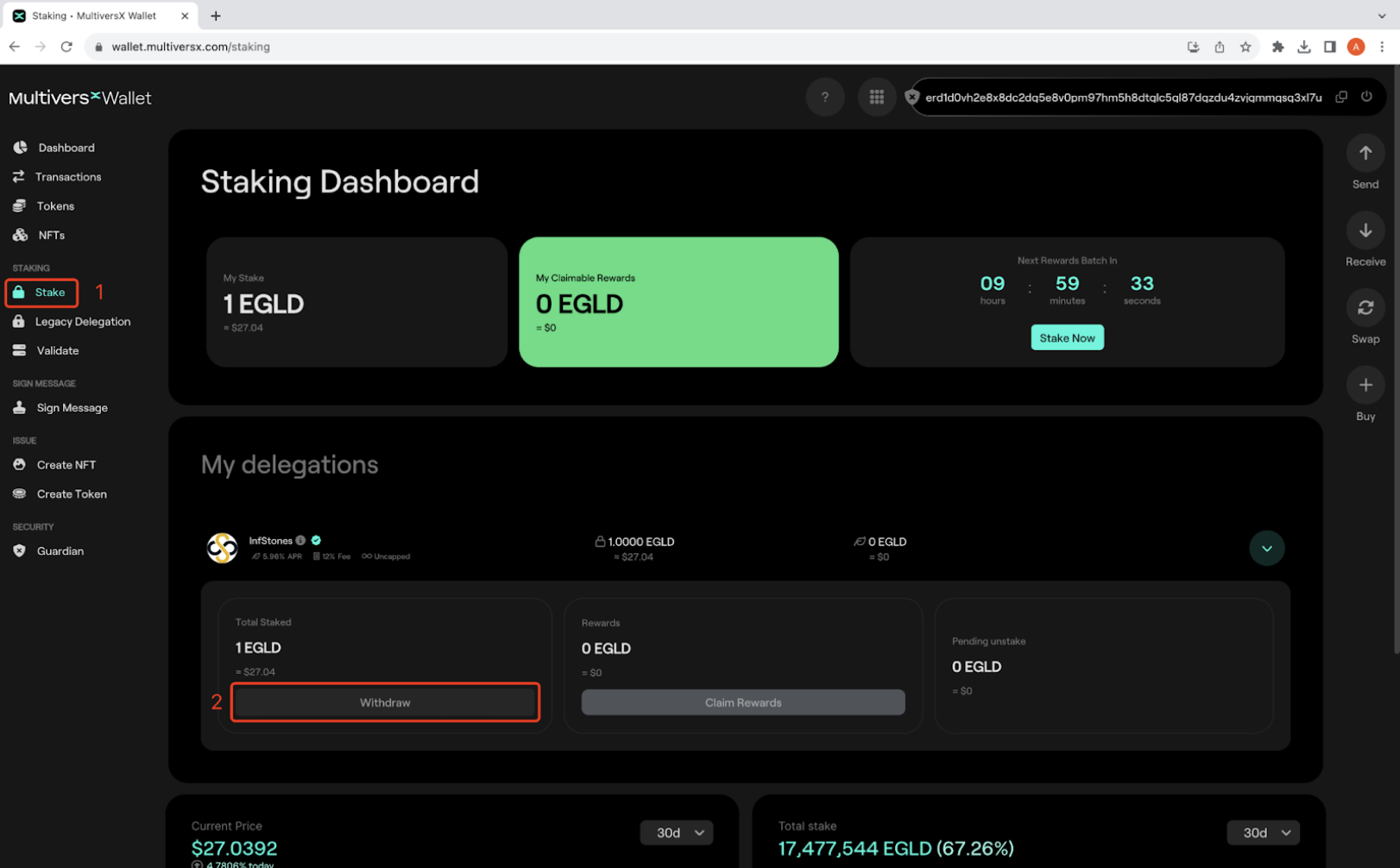
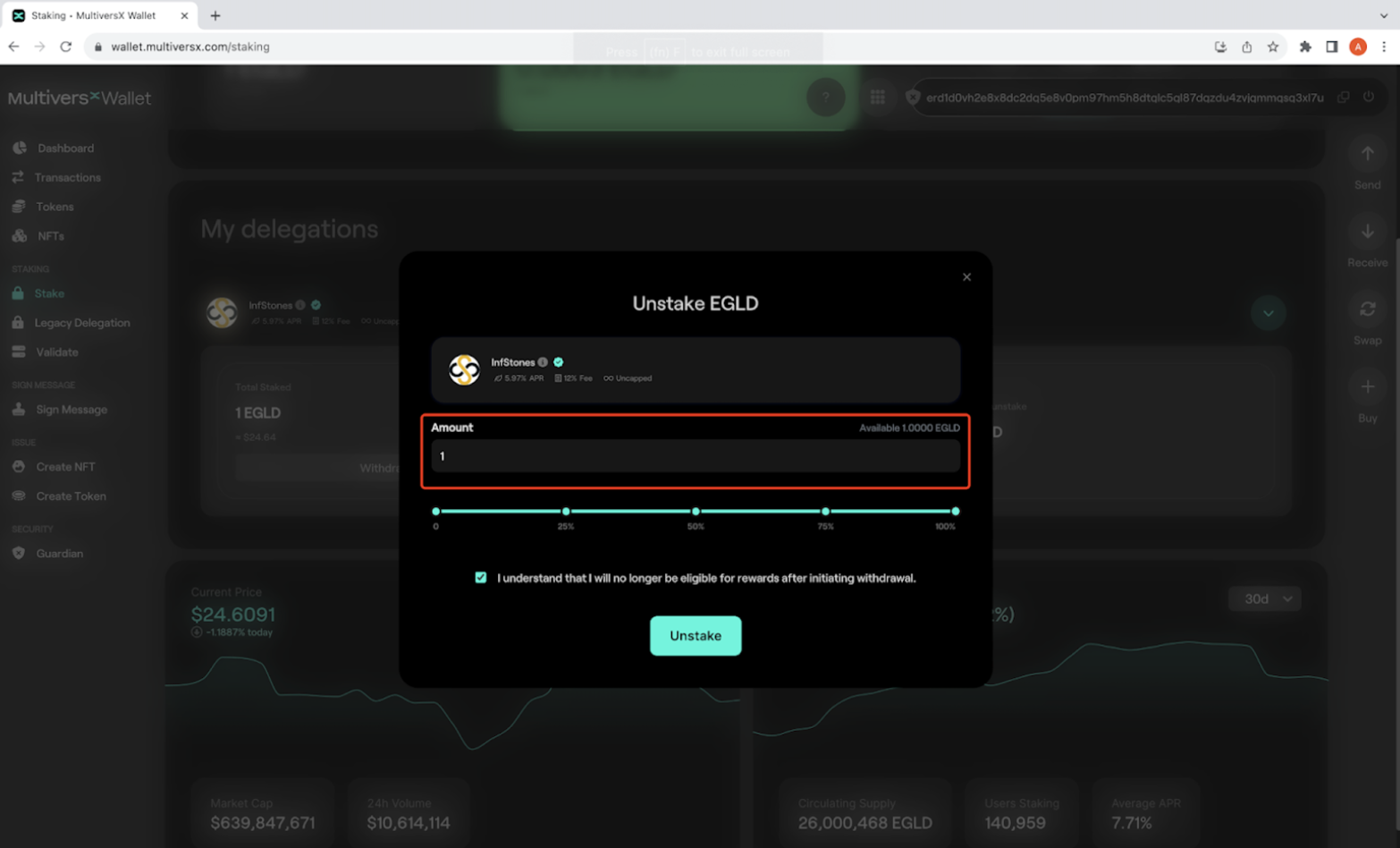
Why Stake with InfStones?
User-centric experience:
- Intuitive staking experience with graphic interface.
- Seamless integration with various wallets.
- Standardized and consistent logic across different protocols.
Secure and reliable infrastructure:
- 2000+ service days with 0 slashing.
- Non-custodial staking.
- Trusted by Binance, CoinList, BitGo, OKX and more.
Comprehensive support and resources:
- 24/7 professional support.
- Extensive guiding documentations.
InfStones is an advanced, enterprise-grade Platform as a Service (PaaS) blockchain infrastructure provider trusted by the top blockchain companies in the world. InfStones’ AI-based infrastructure provides developers worldwide with a rugged, powerful node management platform alongside an easy-to-use API. With over 20,000 nodes supported on over 80 blockchains, InfStones gives developers all the control they need - reliability, speed, efficiency, security, and scalability - for cross-chain DeFi, NFT, GameFi, and decentralized application development.
InfStones is trusted by the biggest blockchain companies in the world including Binance, CoinList, BitGo, OKX, Chainlink, Polygon, Harmony, and KuCoin, among a hundred other customers. InfStones is dedicated to developing the next evolution of a better world through limitless Web3 innovation.