
Building on the momentum of our mainnet launch and the insightful unveiling in blogs, InfStones is eager to explore the next chapter in the cryptocurrency restaking narrative. In this sequel to our educational journey, we are set to navigate the nuances of safely unstaking ETH with InfStones and EigenLayer, ensuring your investments remain fluid and responsive to your needs. This guide is designed to empower you with the knowledge and tools needed to efficiently manage your crypto assets. Embark on this journey with us as we simplify the process of unstaking, reflecting our steadfast commitment to fostering innovation and achieving excellence within the crypto ecosystem.
Follow the Steps
InfStones, in collaboration with EigenLayer, offers a streamlined process to unstake your ETH, ensuring your investments remain fluid and responsive to your needs. This guide breaks down the unstaking process into two primary parts: actions taken on the InfStones platform and subsequent steps on the EigenLayer platform.
Step 1: Access Safe Stake on InfStones
Your first step towards unstake begins on the InfStones website, you can easily initiate a withdrawal from InfStones to your EigenPod contract directly through InfStones’ platform. To begin, navigate to the Safe Stake section to access your Dashboard. This is your starting point for reviewing the validators with whom you’ve staked your ETH.
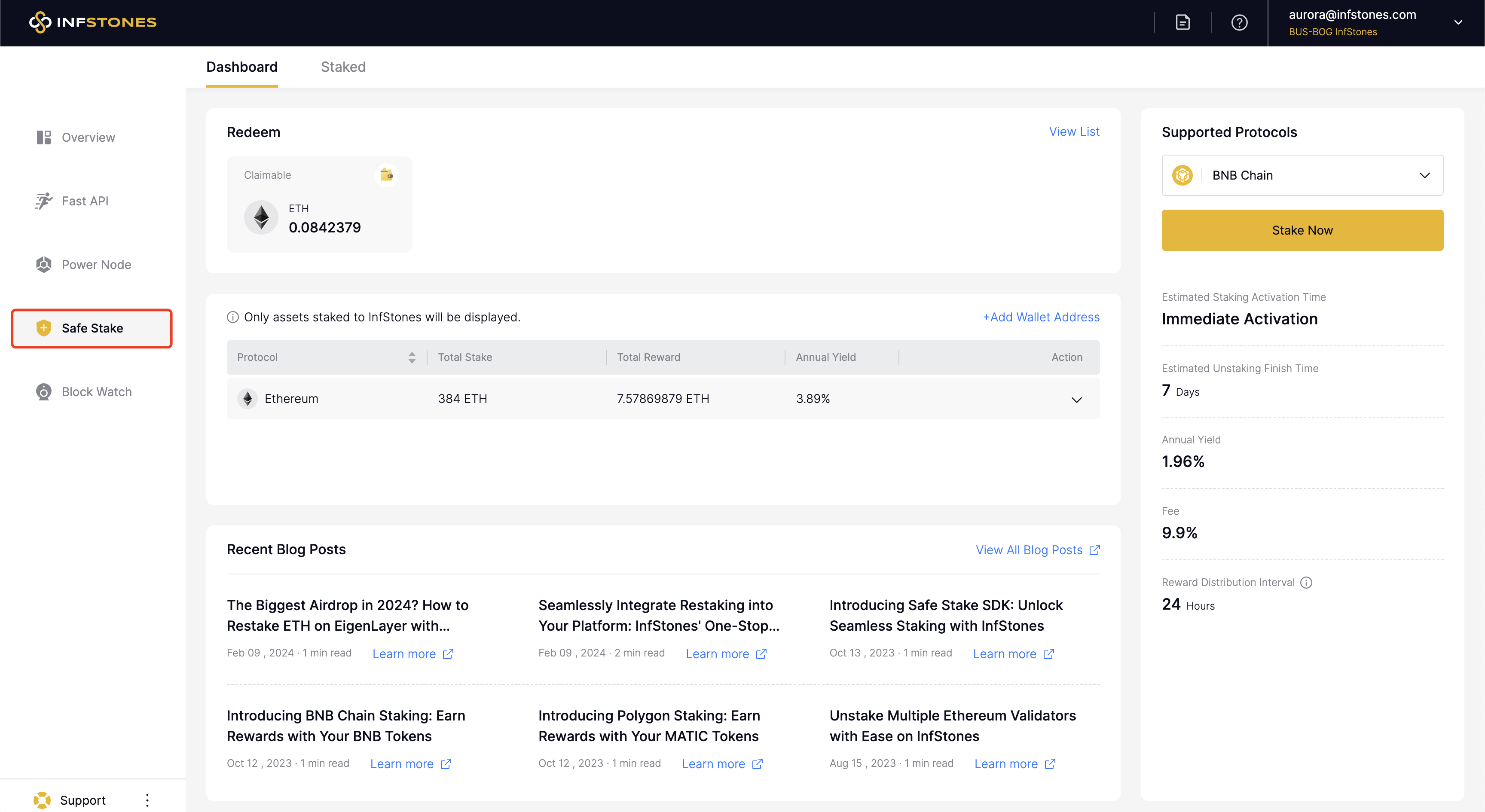
Step 2: Select Validators You Need to Unstake
Here, verify the wallet address for which you wish to unstake and please click on the three dots located on the right side to expand the dropdown menu. Within this menu, select “Unstake” to begin the process of withdrawing your staked assets.
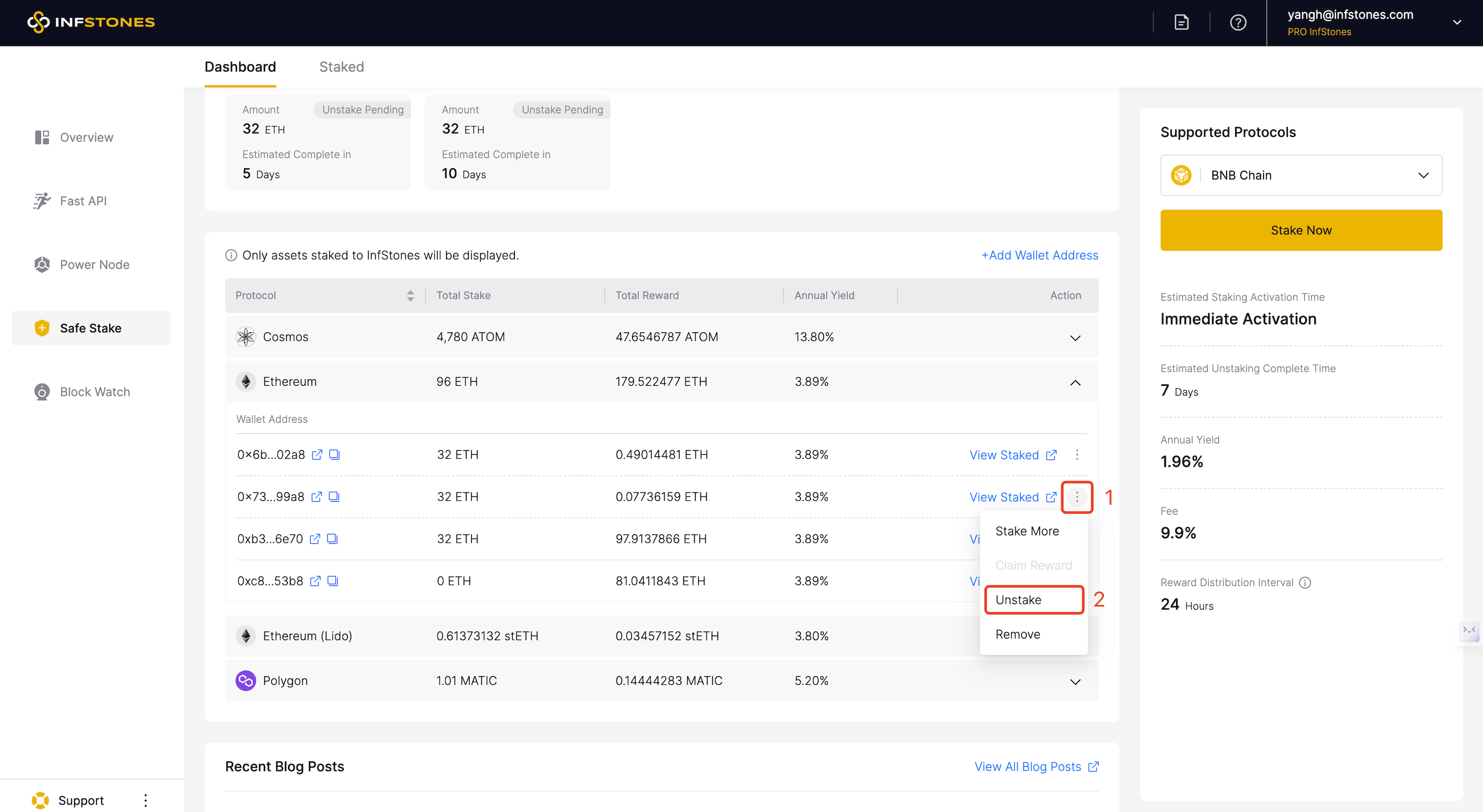
You will then need to connect your wallet to proceed to the next step. Please select your desired wallet to connect and then click “Unstake”.
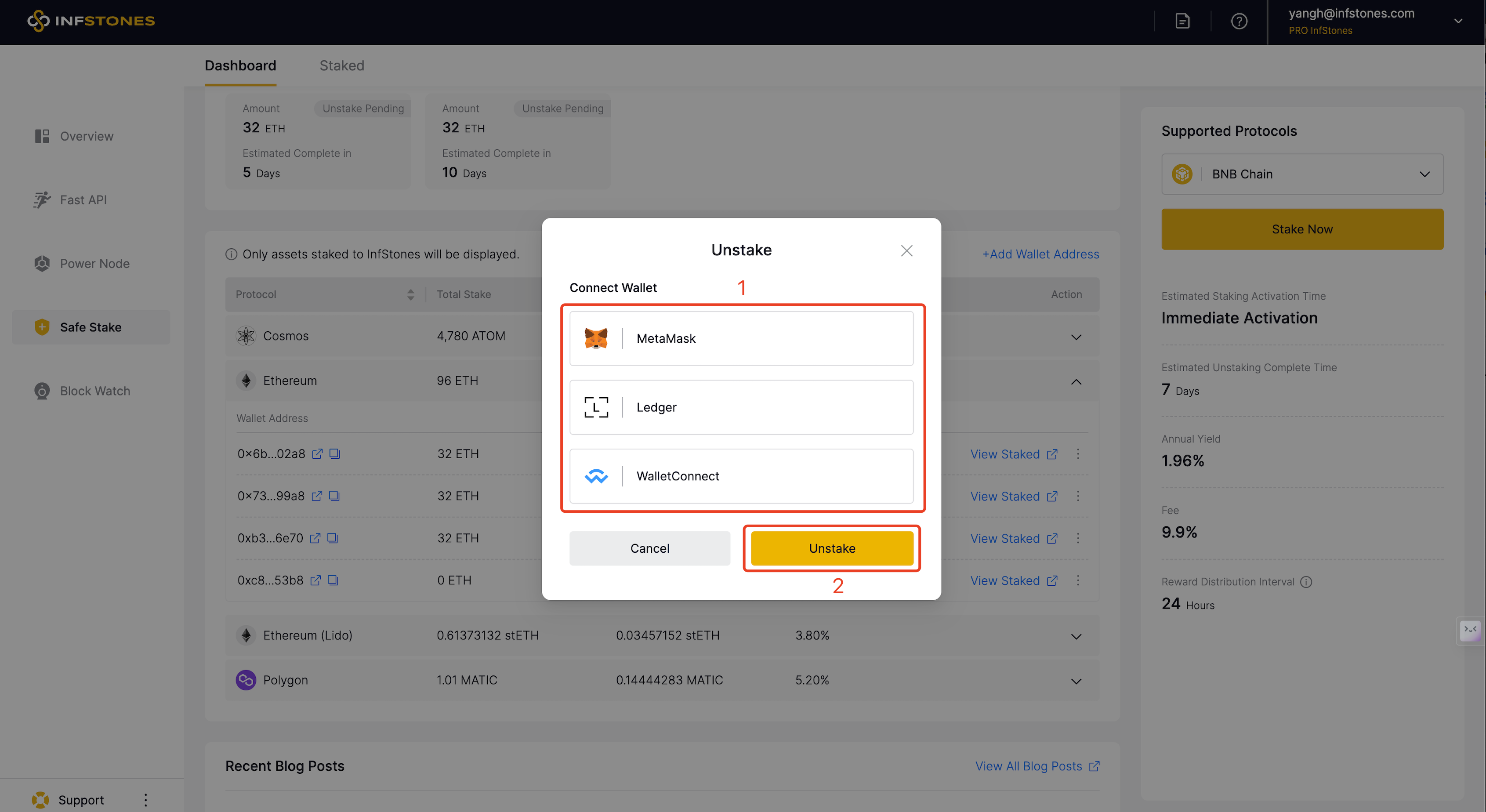
This action will display all the validators for your address on the subsequent page, simply tick the small boxes located in front of those validators you need to unstake and then click “Select”.
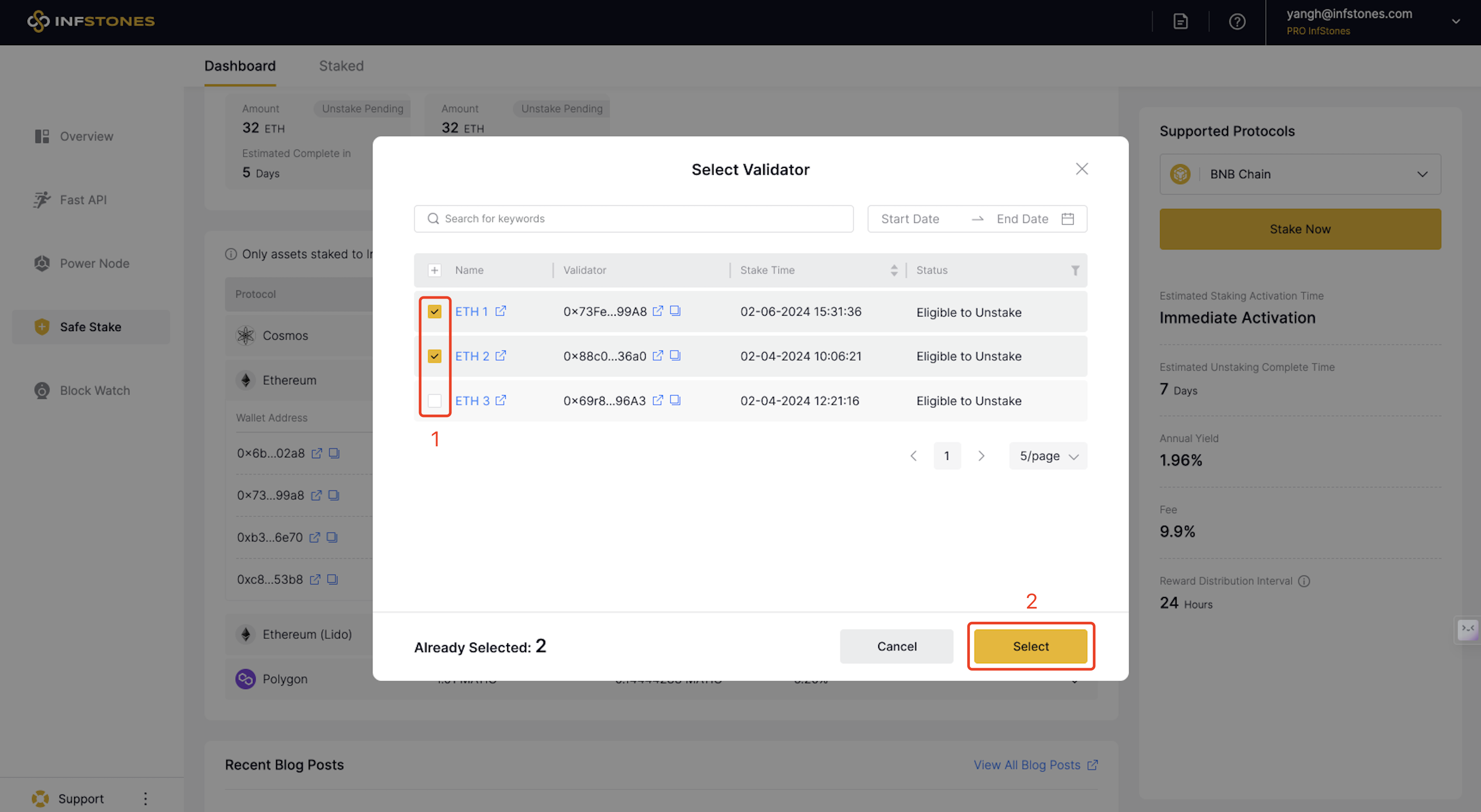
Step 3: Unstake on InfStones
After identifying the validator you wish to unstake from, you'll find the option to “Unstake”. It's important to note that upon withdrawing from the Ethereum network, your staked ETH balance will be credited to your EigenPod address, accessible via the EigenLayer app for viewing. It can take multiple days as a full exit from the validator queue is required.
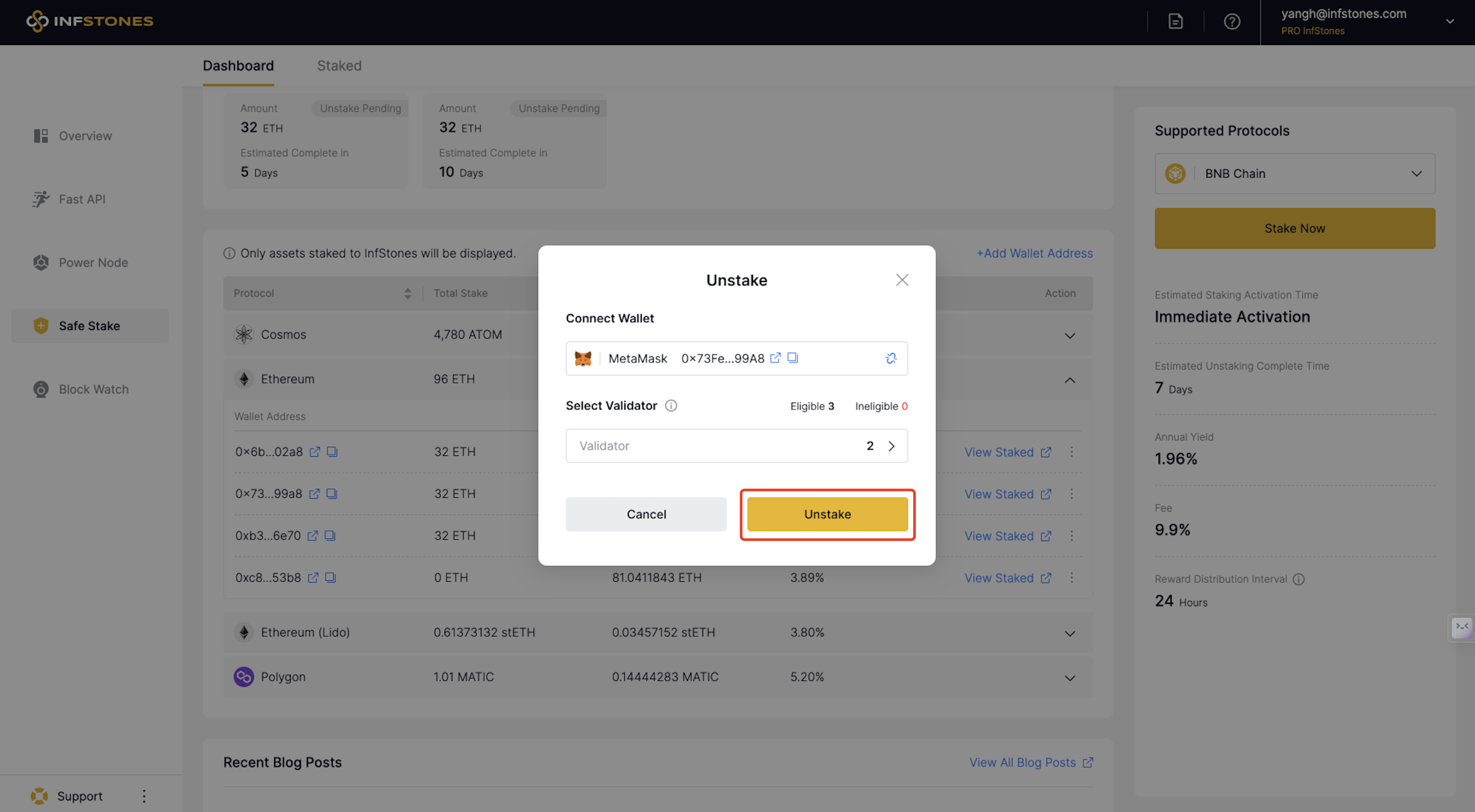
Step 4: Check EigenPod Balance on EigenLayer
The final steps of the unstaking process take place on the EigenLayer platform, where you'll manually complete the unstake, referred to as Full Withdrawals in EigenLayer's official documentation. You can open your EigenLayer Dashboard here.
Once the validator withdrawal from Ethereum is completed with InfStones, your staked ETH balance will be shown as EigenPod Balance on the EigenLayer platform.
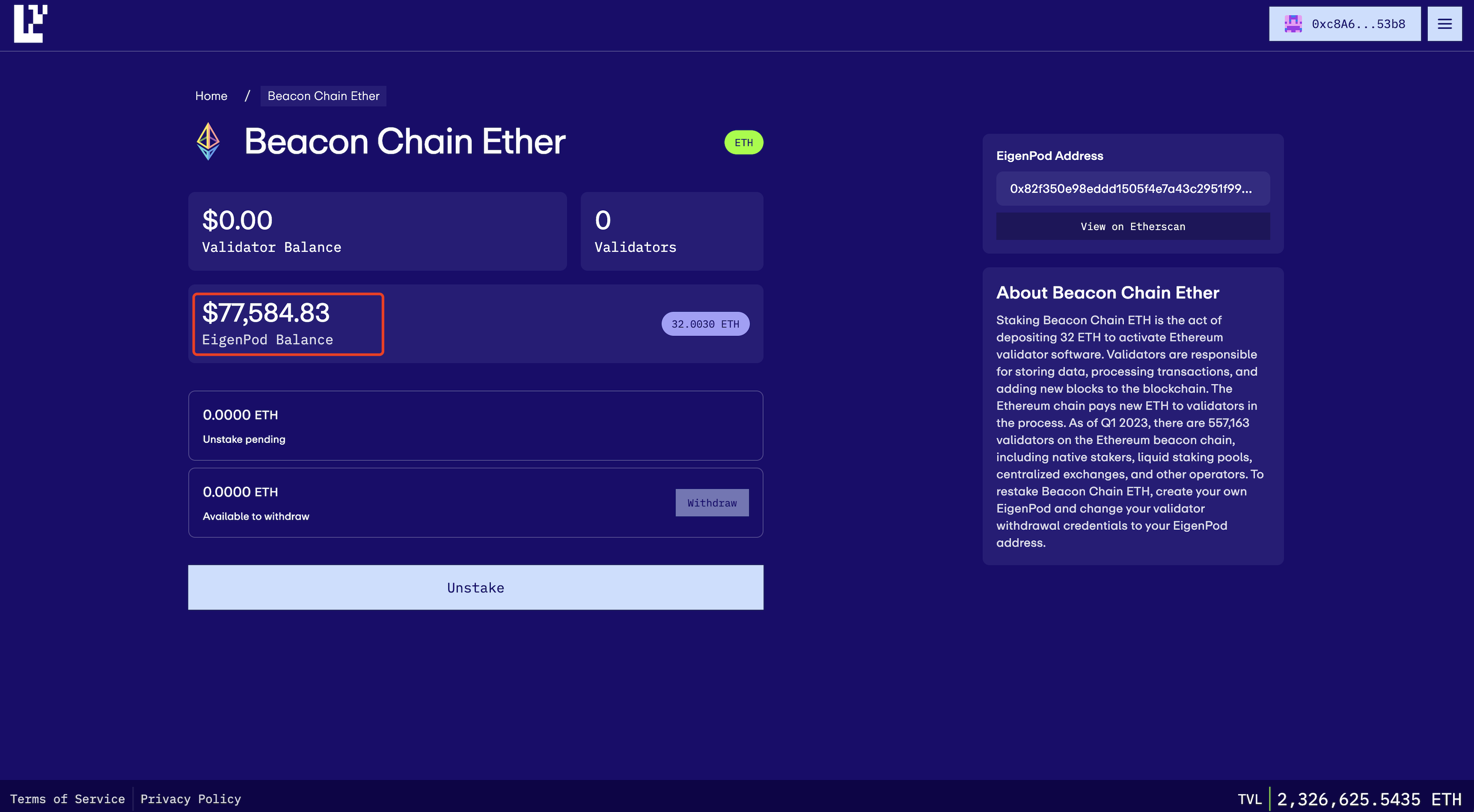
Step 5: Unstake on EigenLayer
Now you can click “Unstake” to start the 7-day escrow period.
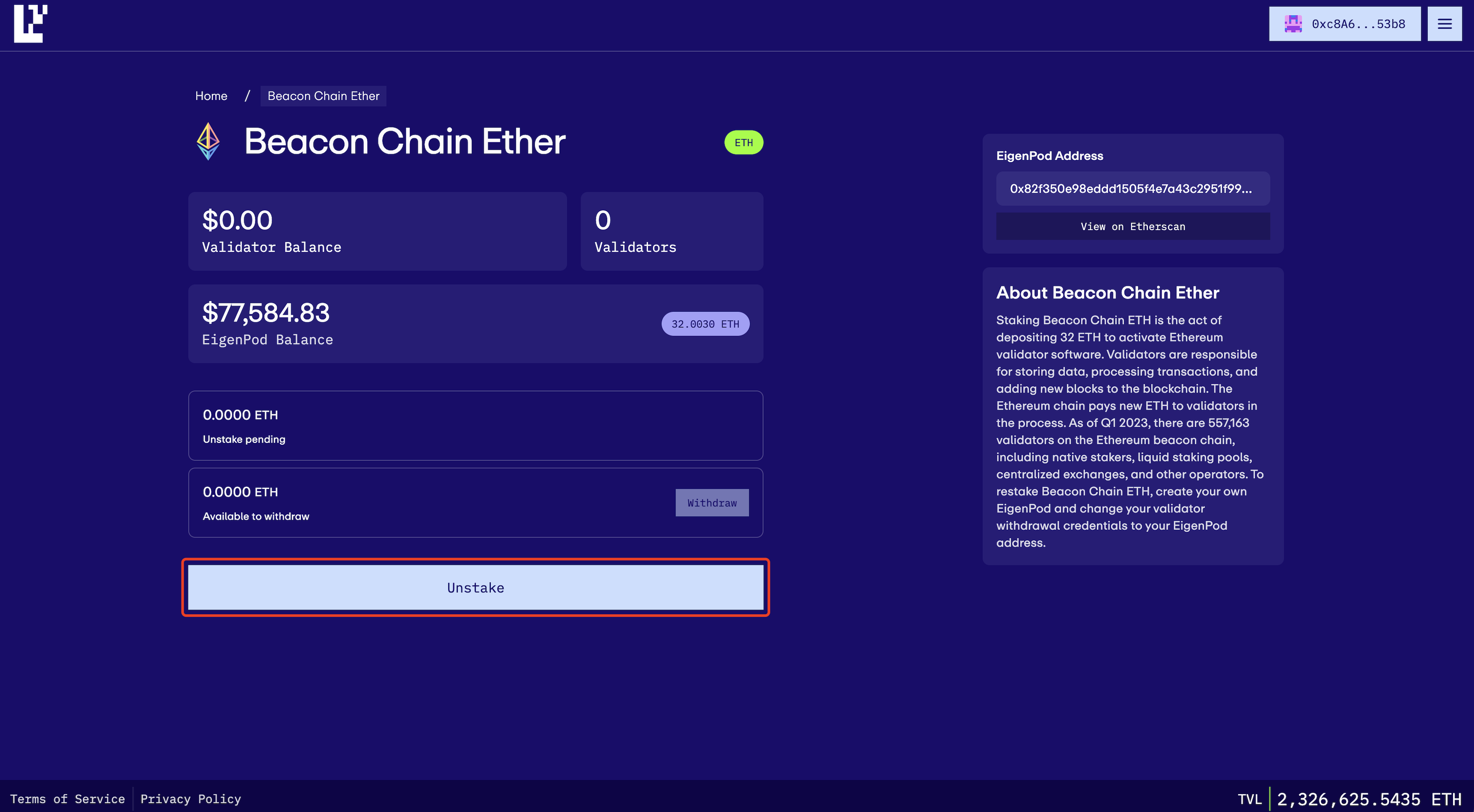
Once the transaction is confirmed, your EigenPod balance will update to reflect a status of “Unstake pending”. Please remember that any funds unstaked from EigenLayer are locked in a 7-day escrow period, during which you cannot access your assets.
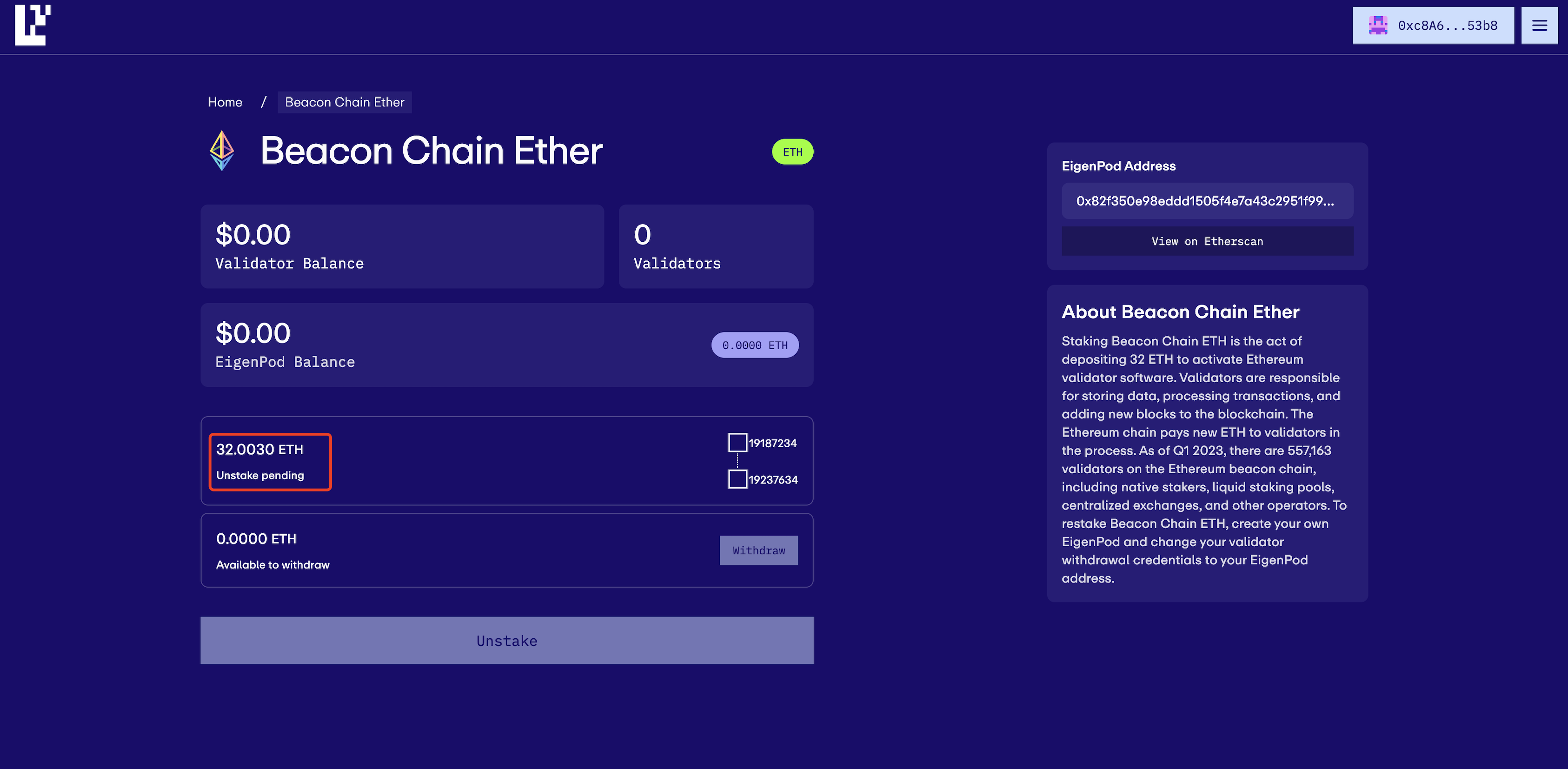
Step 6: Wait in the 7-Day Unstake Queue and Withdraw
After patiently waiting through the escrow period, the moment to reclaim your ETH finally arrives. Click “Withdraw” to transfer the ETH back into your wallet. A confirmation will signal the successful completion of your unstaking and withdrawal process.
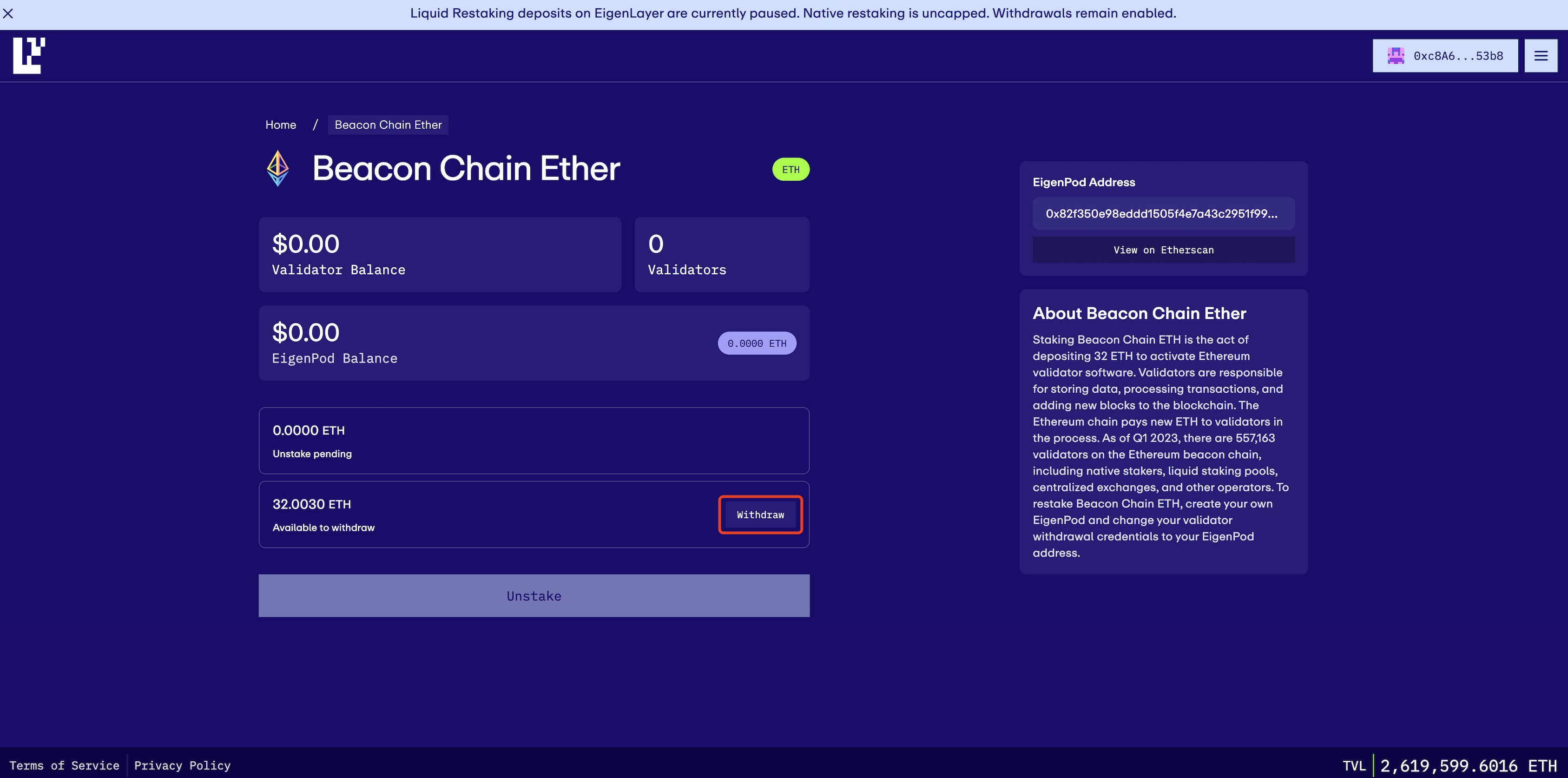
InfStones is an advanced, enterprise-grade Platform as a Service (PaaS) blockchain infrastructure provider trusted by the top blockchain companies in the world. InfStones’ AI-based infrastructure provides developers worldwide with a rugged, powerful node management platform alongside an easy-to-use API. With over 20,000 nodes supported on over 80 blockchains, InfStones gives developers all the control they need - reliability, speed, efficiency, security, and scalability - for cross-chain DeFi, NFT, GameFi, and decentralized application development.
InfStones is trusted by the biggest blockchain companies in the world including Binance, CoinList, BitGo, OKX, Chainlink, Polygon, Harmony, and KuCoin, among a hundred other customers. InfStones is dedicated to developing the next evolution of a better world through limitless Web3 innovation.
DIN is Joining InfStones Node Launchpool – Earn Extra Rewards on Your License Delegation!
InfStones Loyalty Points - EigenLayer Season 1 Conclusion & What's Next
Introduce InfStones CARV Perk: Unlock Extra Airdrop and Exclusive Benefit