
Following the successful launch of our mainnet as well as our first blog on how to restake ETH on EigenLayer, InfStones is thrilled to delve deeper into the world of cryptocurrency restaking. In this continuation of our educational series, we’re excited to guide you through the process of claiming restaking reward with InfStones and EigenLayer, ensuring you're fully equipped to maximize your investment returns. Join us as we explore the seamless integration of tracking and claiming reward, a testament to our ongoing dedication to innovation and excellence in the crypto ecosystem.
Claim Your MEV Reward on InfStones
Your first step towards claiming reward begins on the InfStones website, you can easily claim your Execution Layer (EL) reward and MEV directly through InfStones’ platform.
Step 1: Check Claimable Reward Redeem Card
To begin, you can dive into the Safe Stake section and enter the Dashboard with anticipation. Here, all your claimable reward are in the “Redeem” card and you can directly click on this.
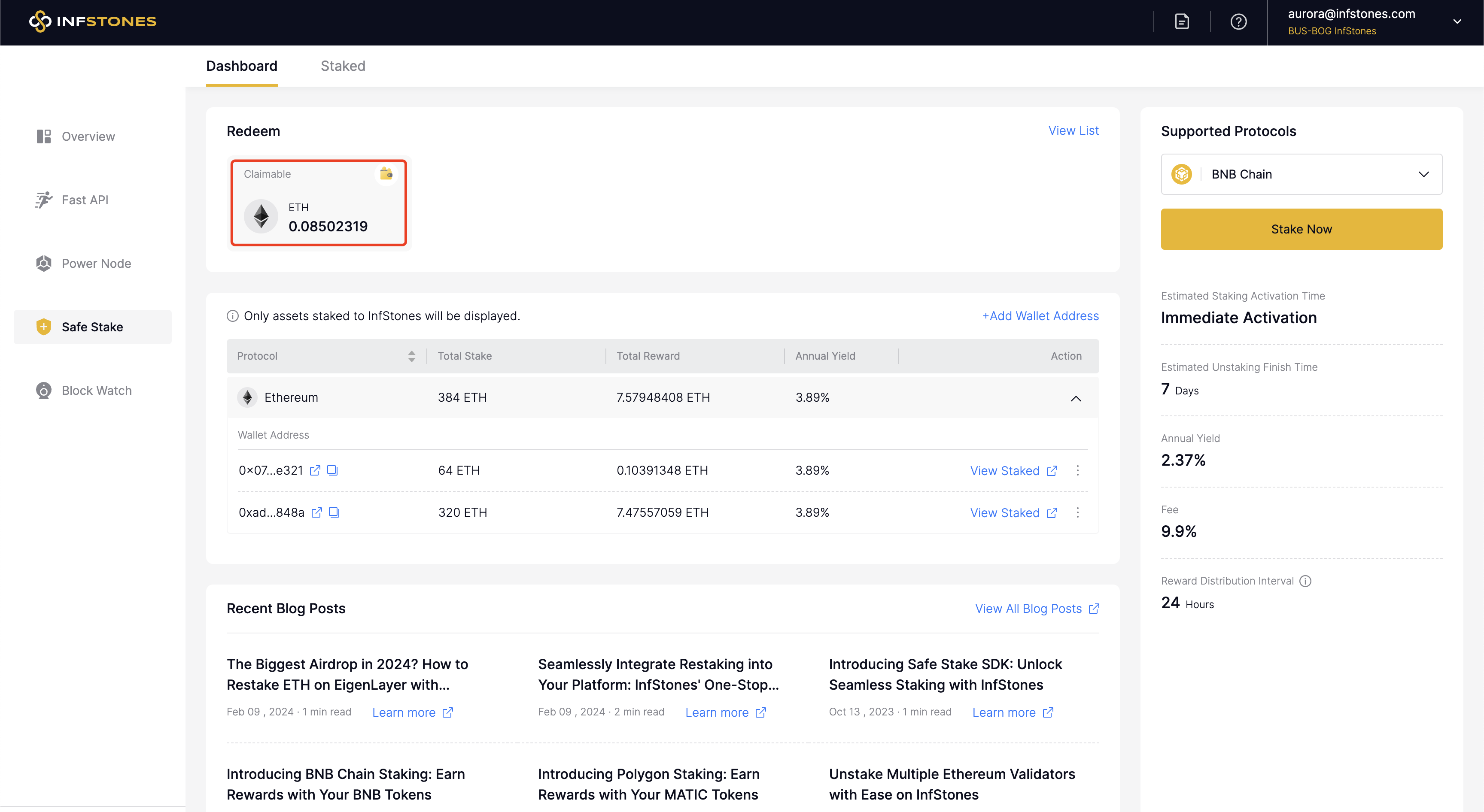
This action will allow you to connect your wallet and select from your validators.
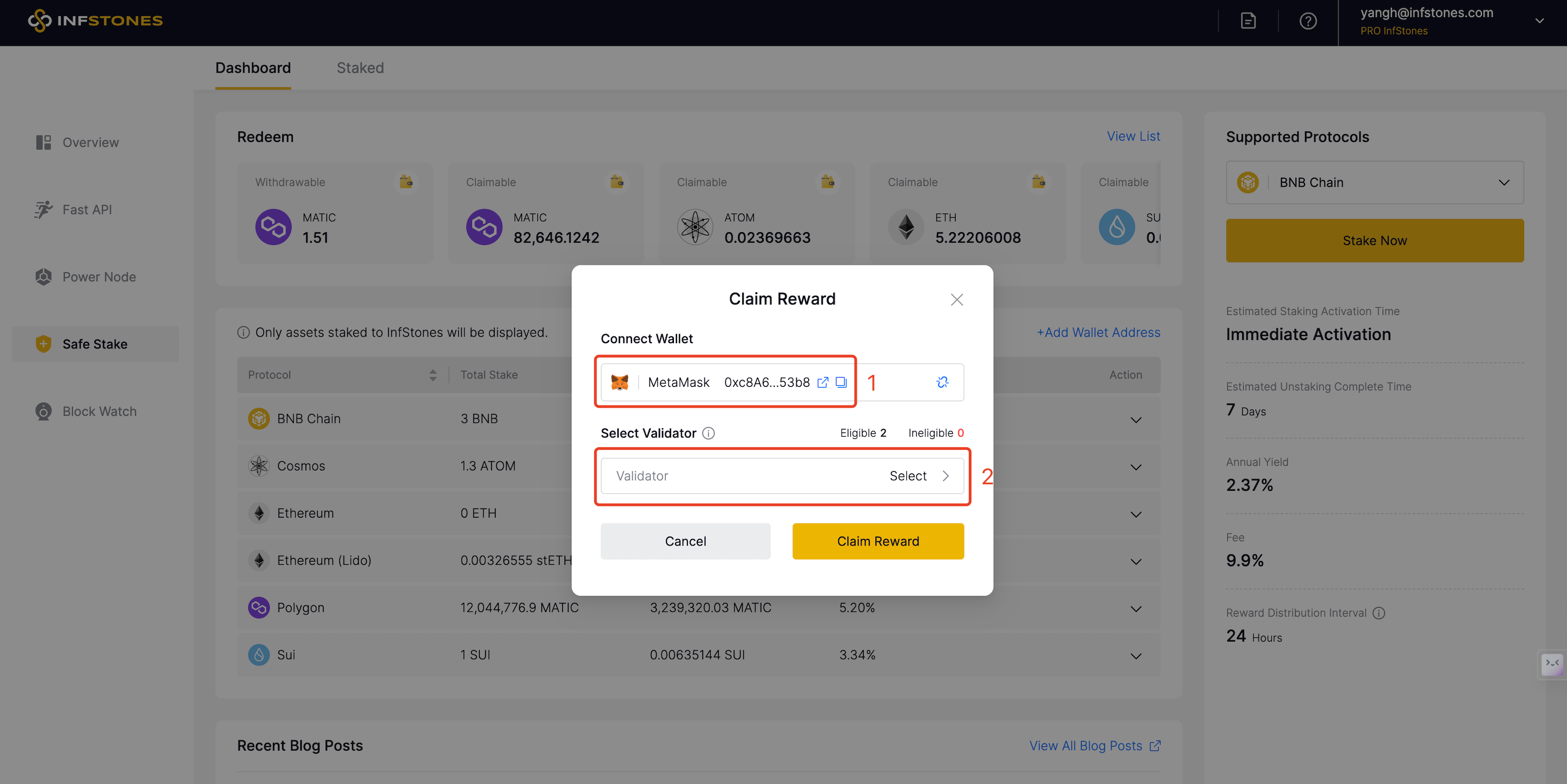
Simply tick the small boxes located in front of your chosen validator’s name and click Select.
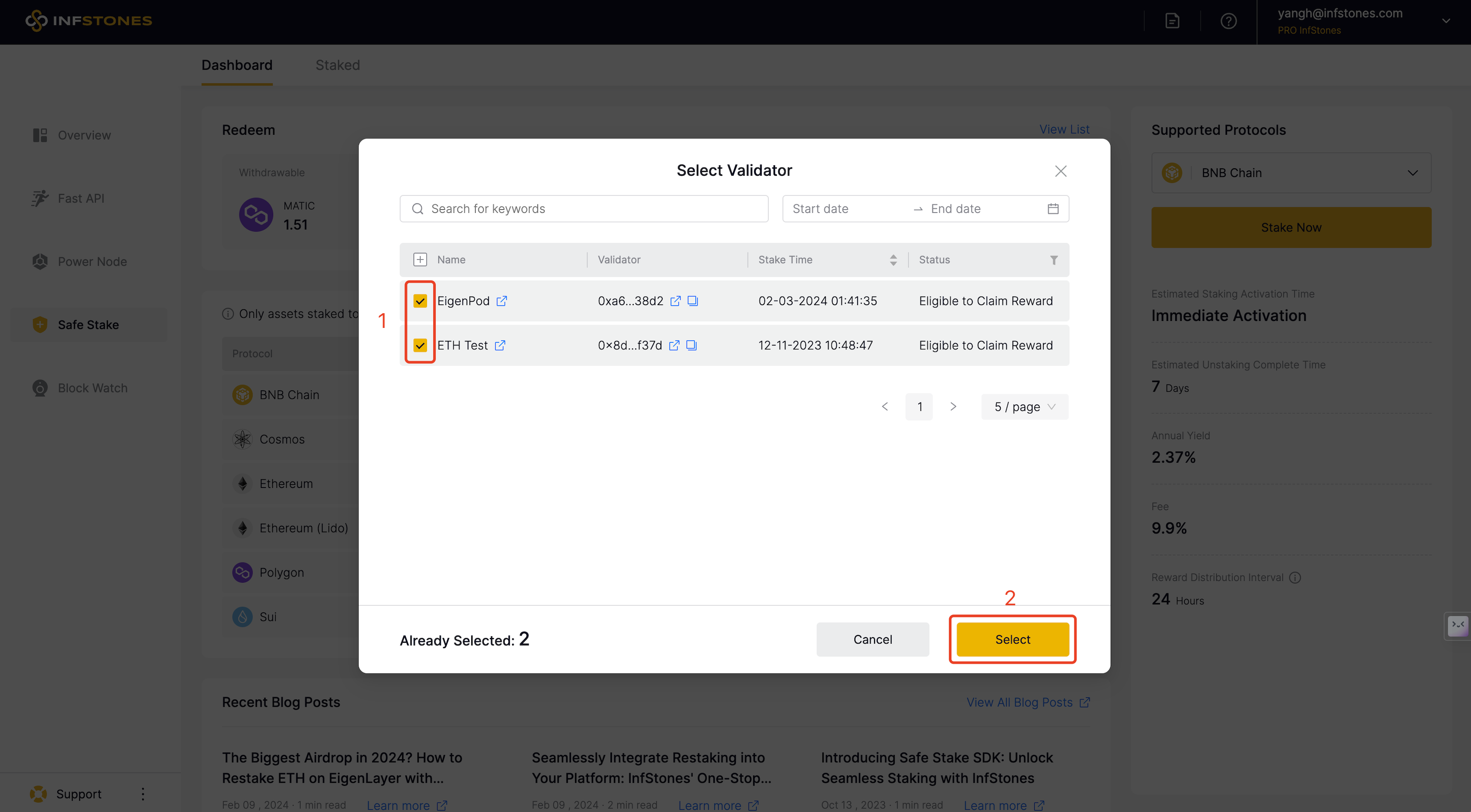
Step 2: Claim MEV Reward
Once you've identified the validators with reward ready for claiming, proceed by clicking “Claim Reward” to seamlessly bridge your efforts with your earnings on the InfStones platforms.
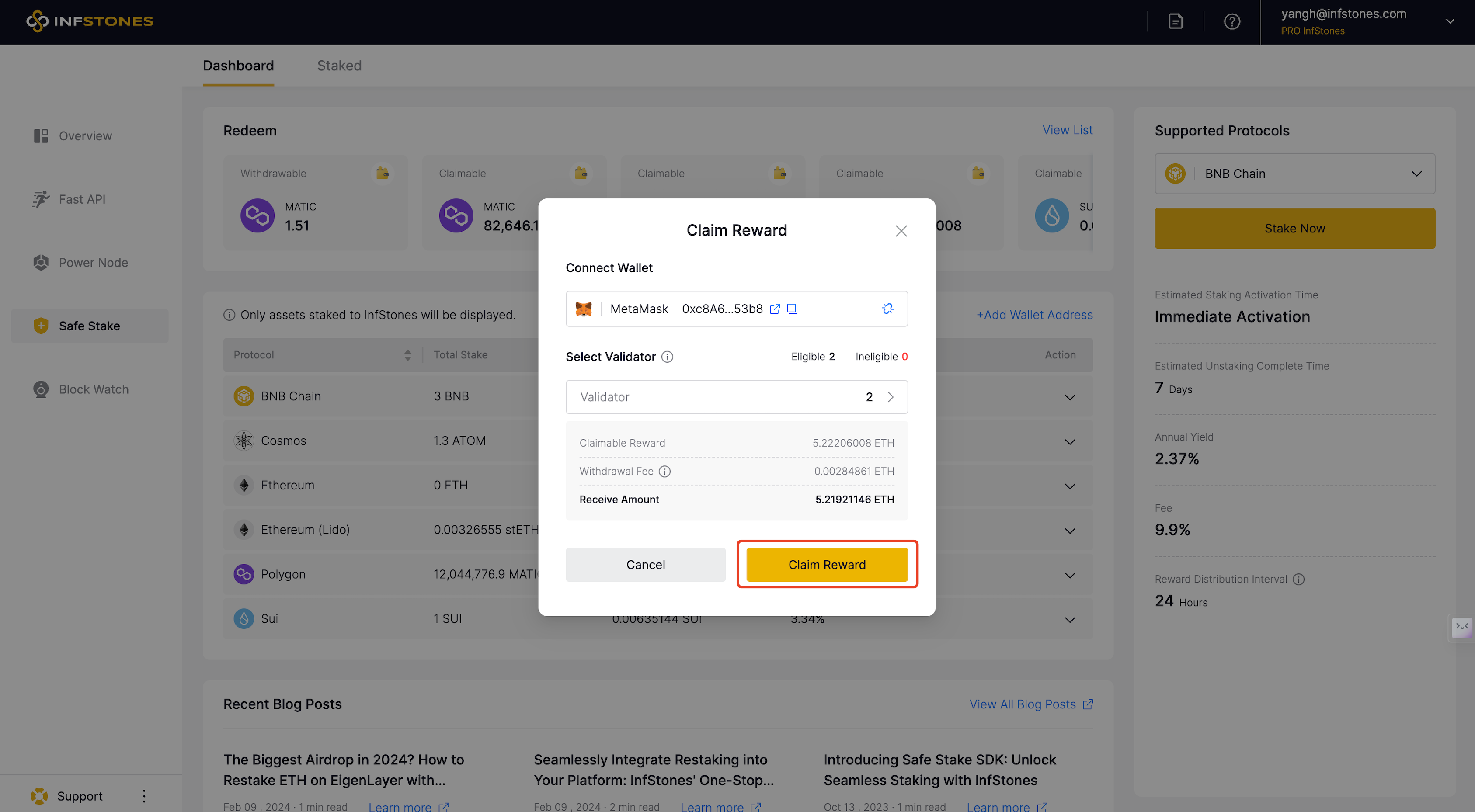
Claim Your Consensus Layer Reward on EigenLayer
The process continues on EigenLayer, where claiming staking reward takes on a manual flair, known as Partial Withdrawals in EigenLayer's official documentation.
Step 1: Check Your EigenPod Balance
On the EigenLayer platform, if there is any unclaimed reward, it will reflect on your EigenPod Balance, then you can start your claim by clicking “Unstake” to initiate the 7-day escrow period. A successful initiation will lead to a confirmation message.
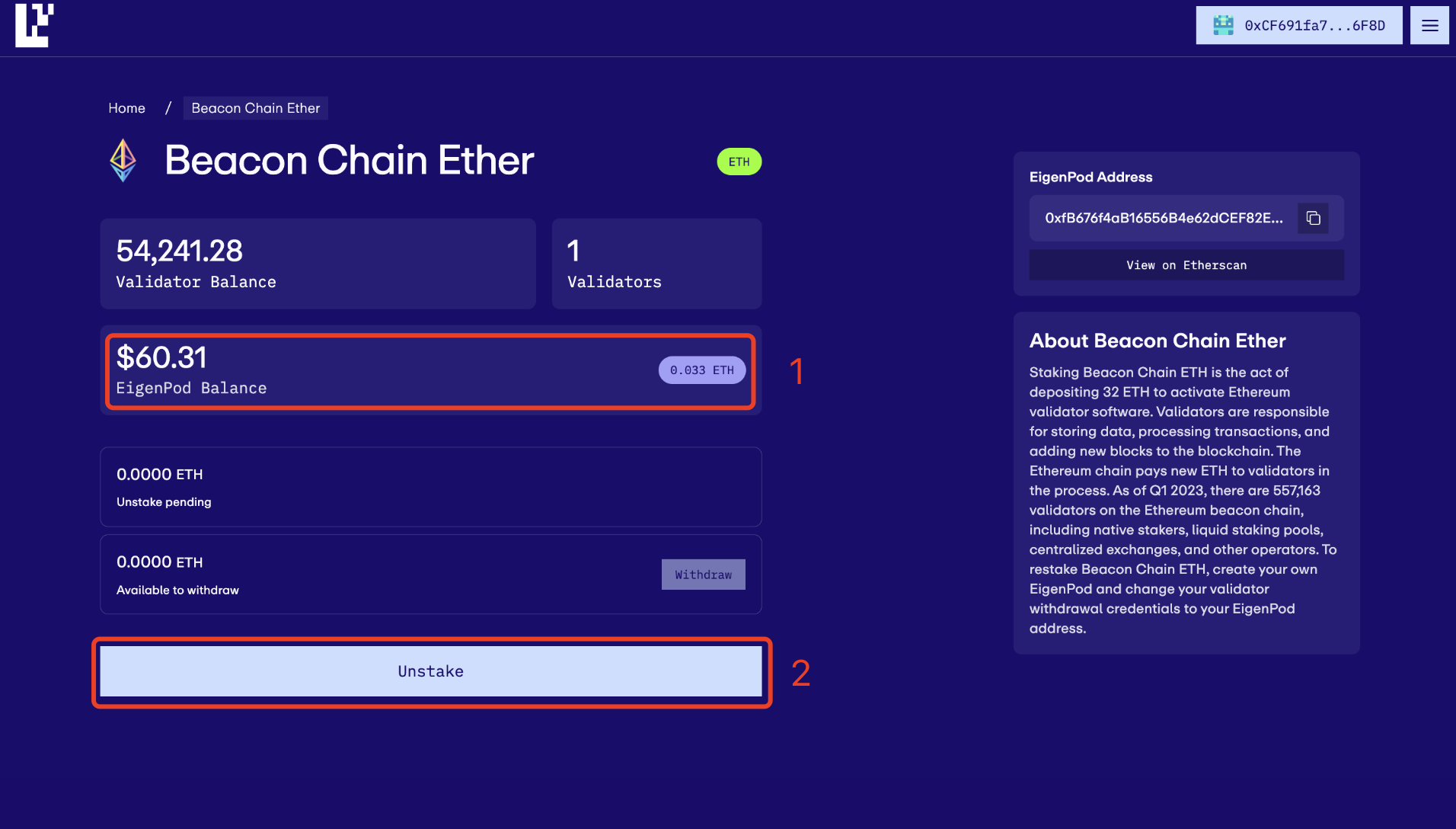
Following the transaction's verification, your EigenPod balance will be moved to “Unstake pending”. It's important to note that Ethereum's design for withdrawals permits only one partial withdrawal per validator sweep cycle, which typically spans 4-5 days.
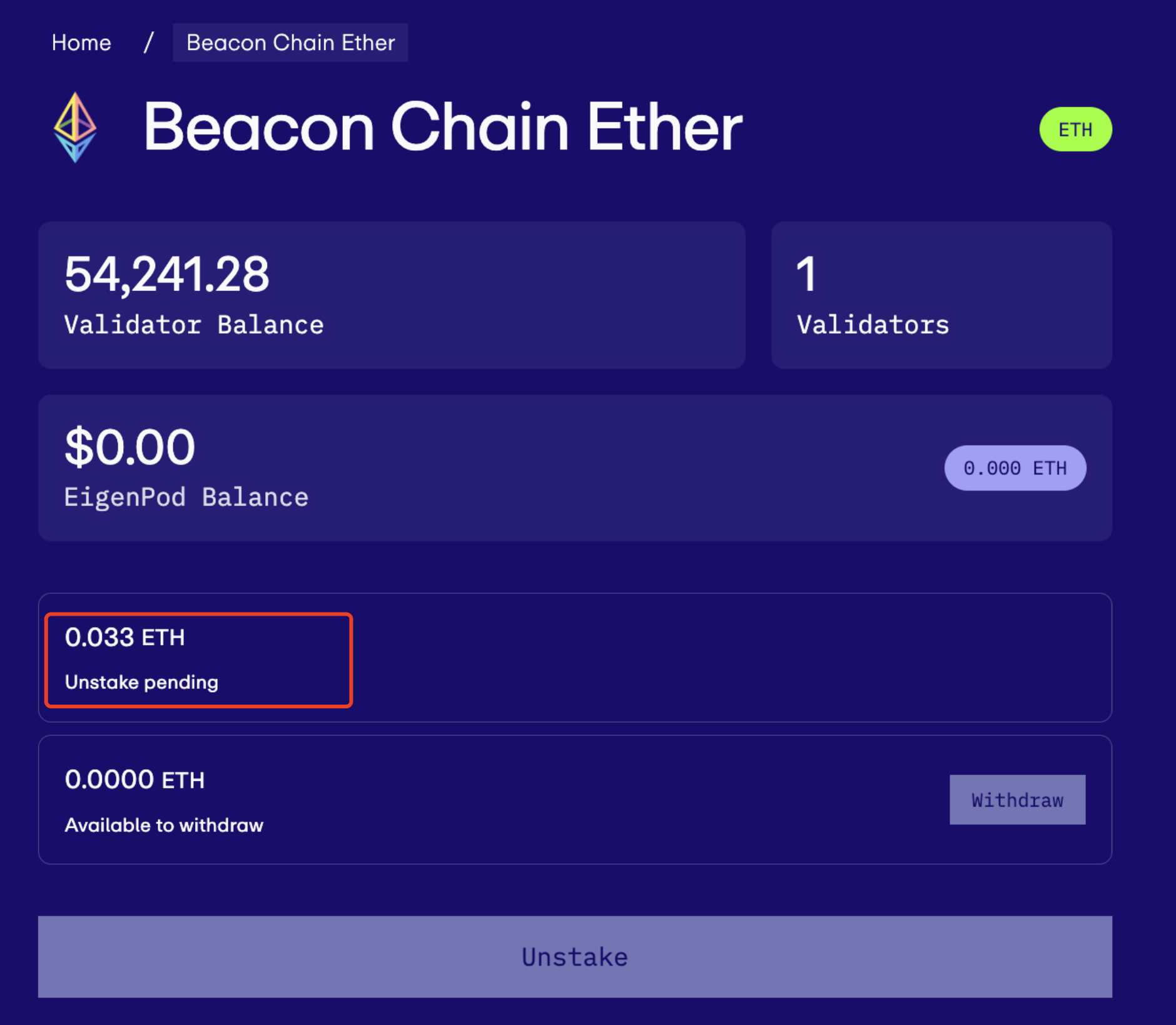
Step 2: Withdraw After 7-Day’s Waiting
After the escrow period concludes, you will be able to click “Withdraw” to transfer the funds into your wallet. A successful withdrawal will be confirmed accordingly. Also, please notice that any funds unstaked from EigenLayer are subject to this 7-day escrow period, necessitating a waiting period before you can access your assets.
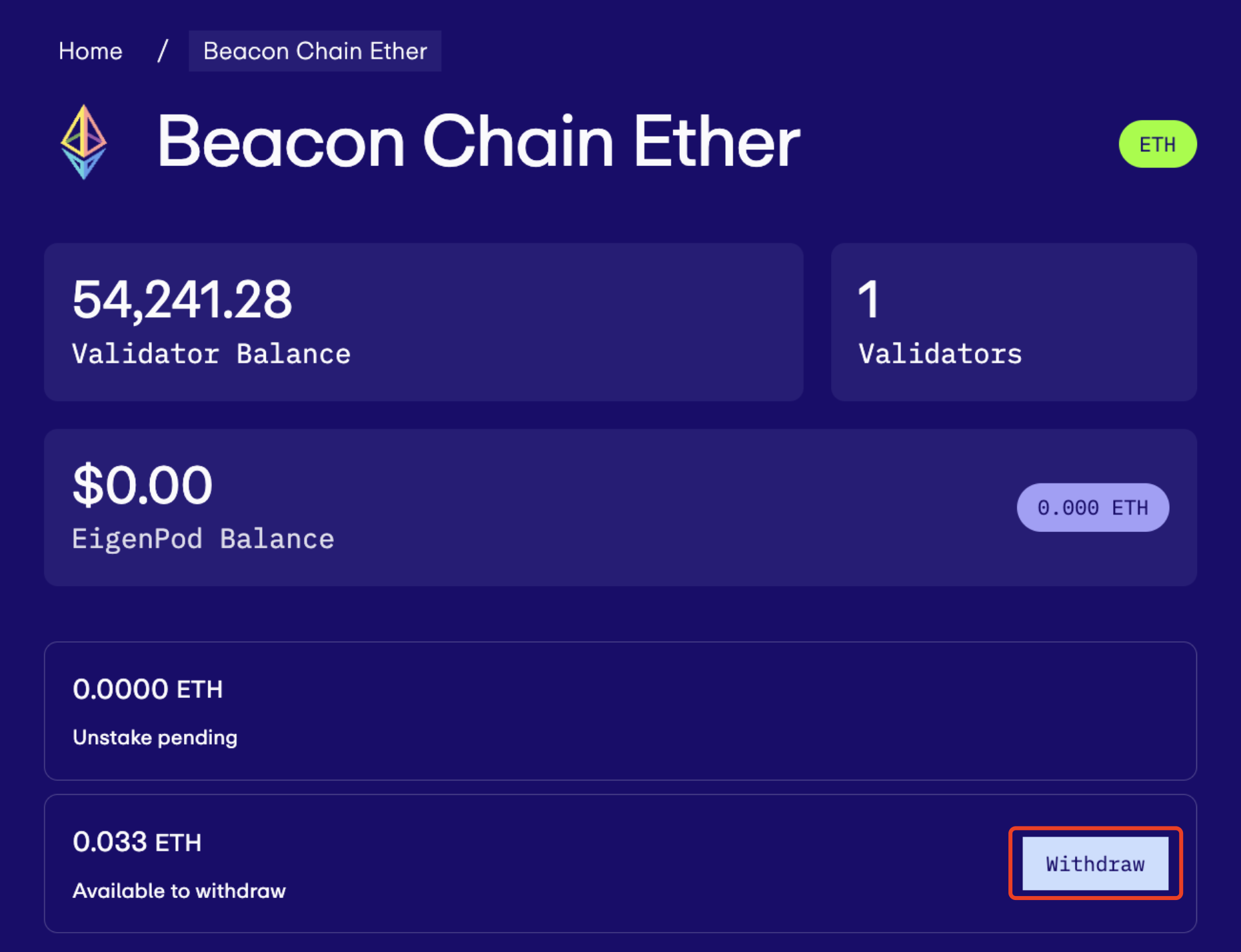
Monitor Points on EigenLayer
Step 1: Check EigenLayer Restaked Points
Since restaked points play a crucial role in future EigenLayer airdrop opportunities, making them a vital component of your restaking strategy, you can check your Restaked Points anytime by navigating to your EigenPod dashboard on the EigenLayer app.
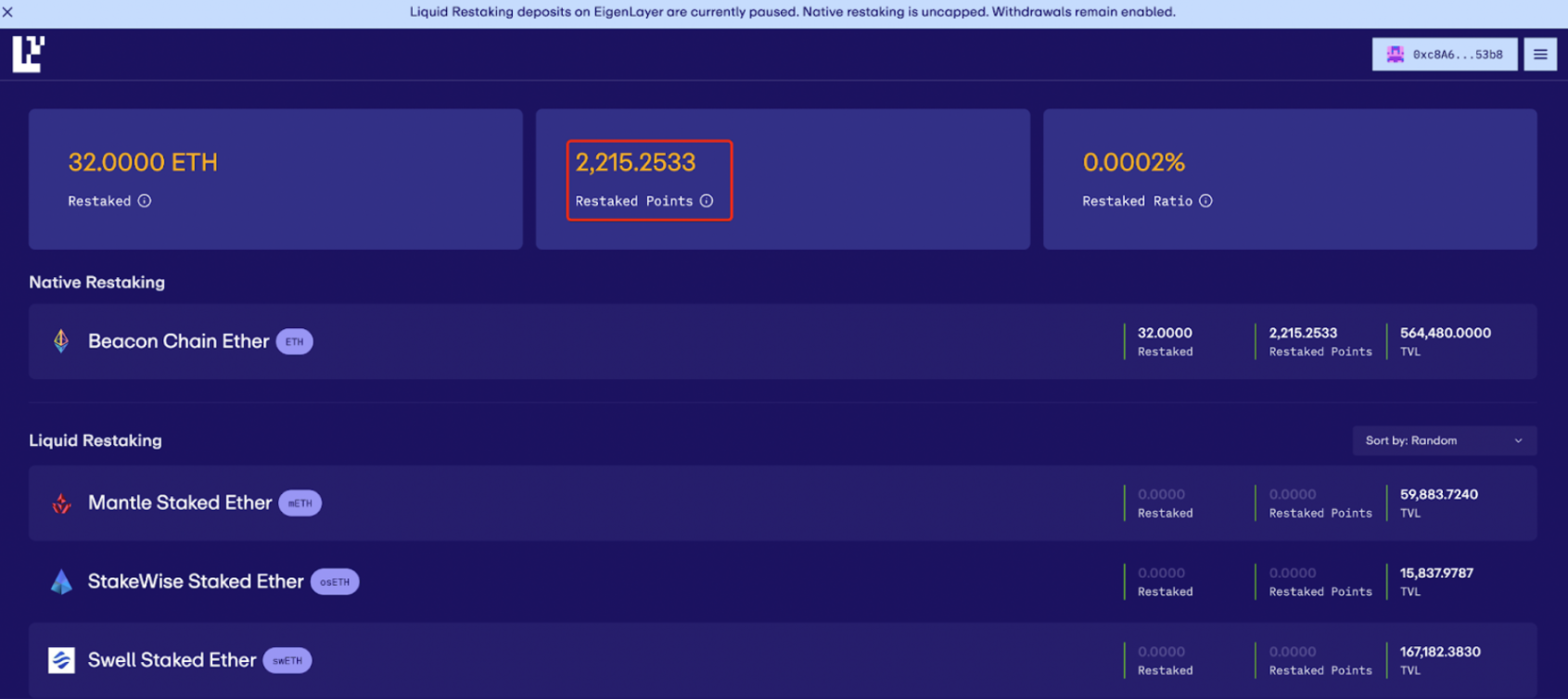
InfStones is an advanced, enterprise-grade Platform as a Service (PaaS) blockchain infrastructure provider trusted by the top blockchain companies in the world. InfStones’ AI-based infrastructure provides developers worldwide with a rugged, powerful node management platform alongside an easy-to-use API. With over 20,000 nodes supported on over 80 blockchains, InfStones gives developers all the control they need - reliability, speed, efficiency, security, and scalability - for cross-chain DeFi, NFT, GameFi, and decentralized application development.
InfStones is trusted by the biggest blockchain companies in the world including Binance, CoinList, BitGo, OKX, Chainlink, Polygon, Harmony, and KuCoin, among a hundred other customers. InfStones is dedicated to developing the next evolution of a better world through limitless Web3 innovation.
DIN is Joining InfStones Node Launchpool – Earn Extra Rewards on Your License Delegation!
InfStones Loyalty Points - EigenLayer Season 1 Conclusion & What's Next
Introduce InfStones CARV Perk: Unlock Extra Airdrop and Exclusive Benefit