
Begin your staking journey on Marlin with our detailed guide, perfectly crafted for anyone searching on how to help secure Marlin network through Marlin staking. We break down the technical jargon into easy-to-understand language, ensuring that even beginners can confidently navigate the world of Marlin staking. Discover the benefits of supporting the Marlin network, learn about the rewards you can earn, and get tips on how to secure and grow your investment. With our guide, you'll have all the knowledge you need to start staking on Marlin and enjoy the financial benefits of being an active participant in the network.
What is Marlin and POND Staking?
Marlin is an open-source provider of Layer-0 network architecture, which improves the node communication through high-performance relay networks. POND is the native utility token for Marlin that can be used in delegating to Marlin nodes and be incentivized for operating the relay network correctly.
By staking PONDs, token holders temporarily lock the tokens up, contributing to the security of the network. Rewards are provided to validators and delegators in return for this service.
What Should You Know about POND?
The staking information is highlighted in the table below:
| Item | Description |
|---|---|
| Rewards Distribution Interval | 24 Hours |
| Rewards Distribution Method | Rewards need to be manually claimed. |
| Unbonding Period | 7 Days |
| Compounding | No auto-compounding. |
How to Stake POND with InfStones?
Follow step-by-step staking guide below!
Step 1: Connect Wallet to Marlin
Before delegating to InfStones, please make sure you have connected your wallet to Marlin. You can complete this by going to https://arb1.marlin.org/relay/stash, and clicking the Connect Wallet button on the upper right corner. Please note that you need to switch the network to Arbitrum to connect to the wallet and stake POND successfully. For more information regarding this, please visit https://blog.marlin.org/migrating-the-marlin-network-from-ethereum-to-arbitrum.
Step 2: Navigating to the Staking Section
Go to https://arb1.marlin.org/relay/operator and find InfStones under the Operator column. You can locate InfStones using the search bar. Click on the second button under the Action column to start the delegation. A popup will appear.
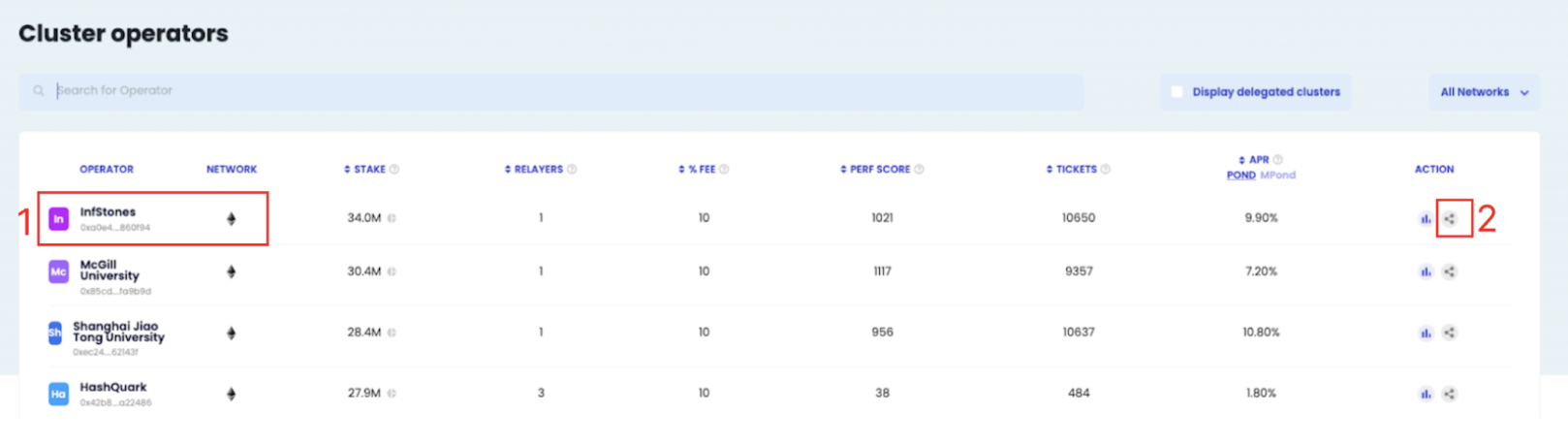
Step 3: Enter Desired Amount
Enter the amount of POND you are willing to delegate. You must fill in either POND or MPOND to complete the delegation. There is no minimum amount required. After entering the amount, click “Approve”, and you will be redirected to your wallet to approve your transaction.
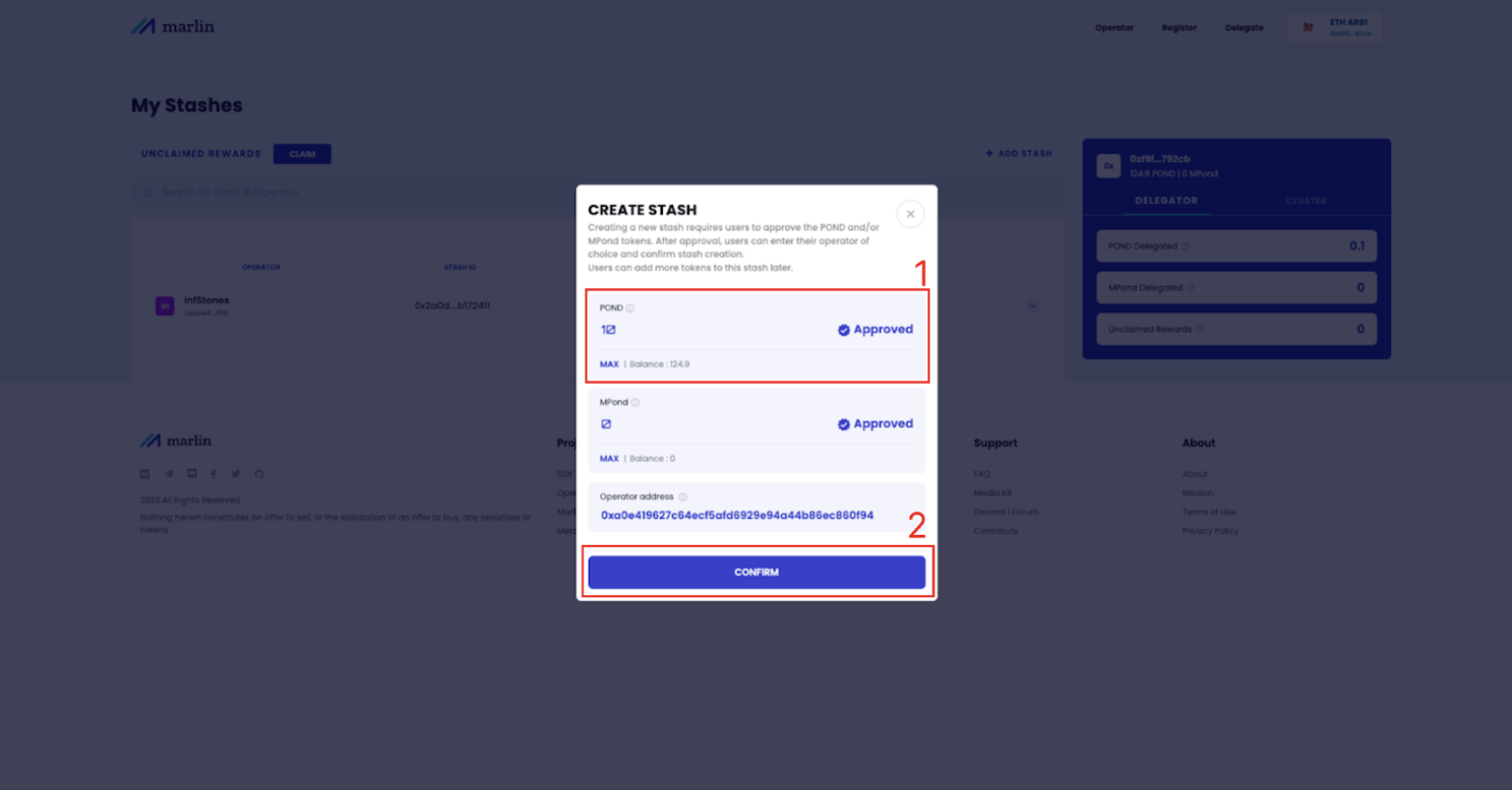
Step 4: Check Operator Address
The Operator address should be automatically filled in for you. In case it is not, please enter InfStones’ Operator address: 0xa0e419627c64ecf5afd6929e94a44b86ec860f94. After completing, click “Confirm” to proceed. You will be redirected to your wallet again to confirm your transaction.
How to Claim Reward?
Step 5: Find Staking History
You can find the staking history in Marlin’s dashboard for delegators, which can be found at https://arb1.marlin.org/relay/stash.
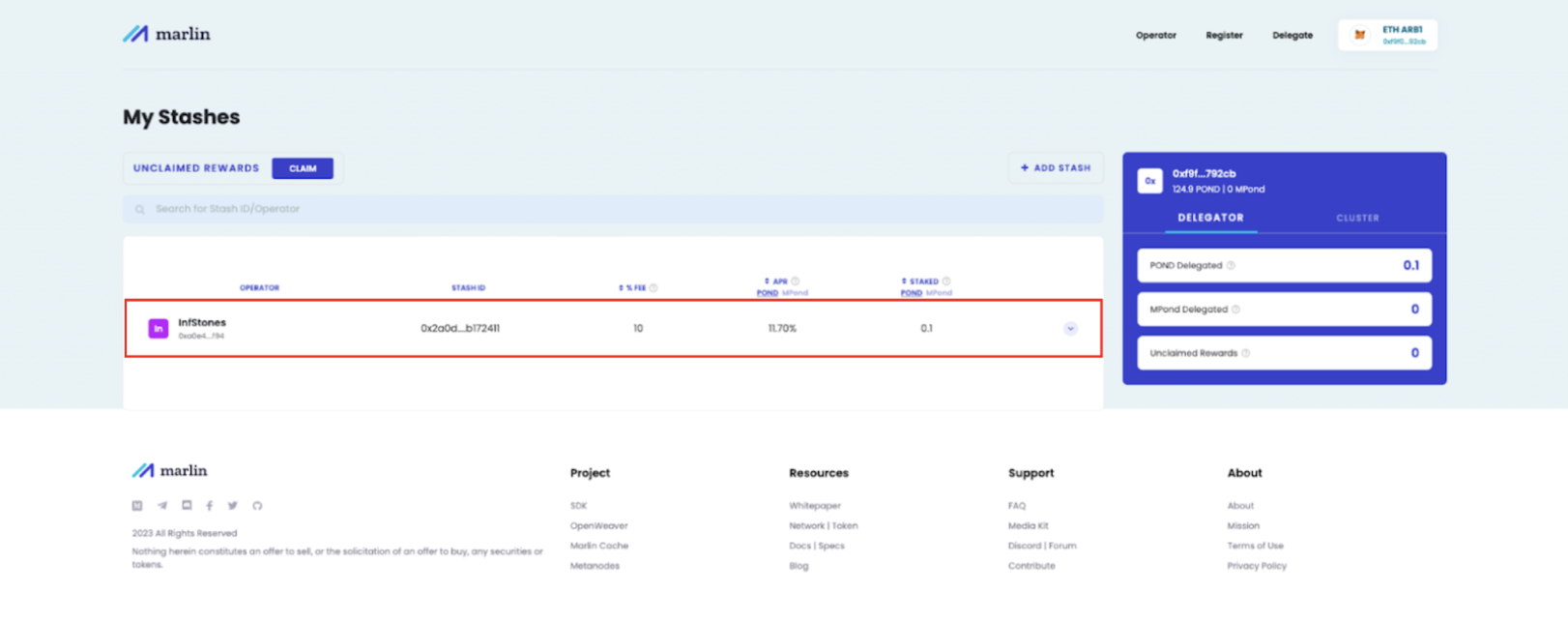
Step 6: Claim Reward
By clicking on the “Claim” button above, or visiting https://arb1.marlin.org/relay/claim, you can monitor and claim your reward earned from staking. Please note that since Marlin POND does NOT compound automatically, you need to claim the reward before it can be used in generating more rewards.
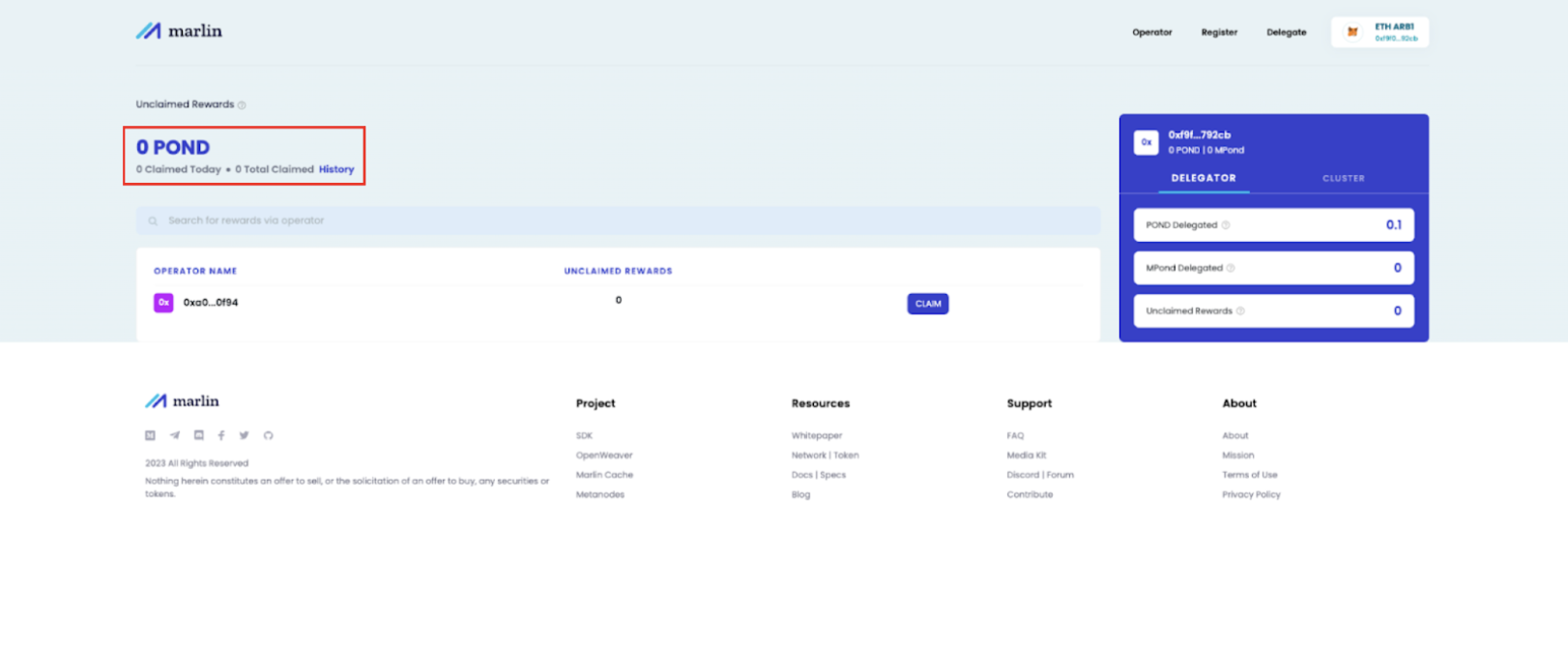
How to Unstake?
Click the arrow at the right side of the history, and then click “Undelegate”. Proceed to confirm. Please note that there is a 7-days wait period until the tokens return to your wallet.
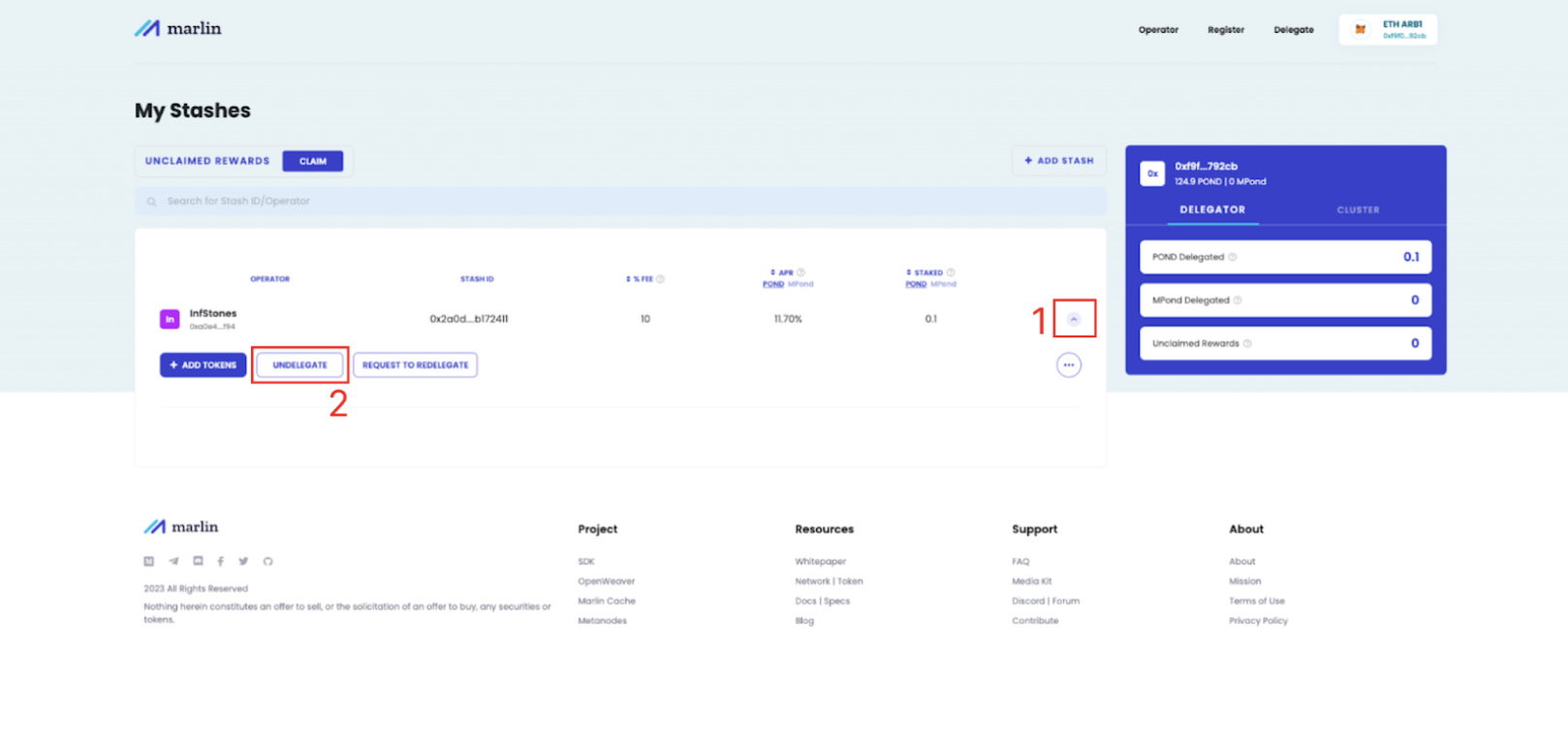
Why Stake with InfStones?
User-centric experience:
- Intuitive staking experience with graphic interface.
- Seamless integration with various wallets.
- Standardized and consistent logic across different protocols.
Secure and reliable infrastructure:
- 2000+ service days with 0 slashing.
- Non-custodial staking.
- Trusted by Binance, CoinList, BitGo, OKX and more.
Comprehensive support and resources
- 24/7 professional support.
- Extensive guiding documentations.
InfStones is an advanced, enterprise-grade Platform as a Service (PaaS) blockchain infrastructure provider trusted by the top blockchain companies in the world. InfStones’ AI-based infrastructure provides developers worldwide with a rugged, powerful node management platform alongside an easy-to-use API. With over 20,000 nodes supported on over 80 blockchains, InfStones gives developers all the control they need - reliability, speed, efficiency, security, and scalability - for cross-chain DeFi, NFT, GameFi, and decentralized application development.
InfStones is trusted by the biggest blockchain companies in the world including Binance, CoinList, BitGo, OKX, Chainlink, Polygon, Harmony, and KuCoin, among a hundred other customers. InfStones is dedicated to developing the next evolution of a better world through limitless Web3 innovation.