
We are thrilled to announce the latest addition to our staking services at InfStones - Polygon (MATIC) token integration for our Safe Stake platform. With this exciting development, MATIC holders can now stake their tokens on our platform, reaping the benefits of our secure and dependable infrastructure while earning lucrative rewards.
What is Polygon and MATIC Staking?
Polygon is Ethereum's layer 2 scaling solution, offering fast transactions and minimal fees. It runs parallel to Ethereum, facilitating developers to craft efficient Dapps while remaining Ethereum-compatible. MATIC, Polygon's native token, is central to its security and governance.
By staking MATIC on our platform, you enhance Polygon's security and operations. In return, you gain staking rewards, including block rewards and protocol incentives. Additionally, your MATIC staking aids in ensuring network stability, economic security, and governance.
How to Stake MATIC on InfStones
Staking MATIC tokens on the Polygon allows users to earn staking rewards through the proof-of-stake (PoS) consensus mechanism. When a user stakes their tokens, they are essentially locking them up in order to help secure the network and validate transactions. In return, they receive a share of the transaction fees generated on the network, which is paid out in the form of staking rewards.
Step 1: Set up Preferred Wallet
To stake MATIC on InfStones, you'll need to set up your preferred wallet before proceeding. You can use the MetaMask wallet to conduct stake activities. The MetaMask wallet Chrome extension can be downloaded here.
Step 2: Navigate to InfStones' Safe Stake
Navigate to Safe Stake on your InfStones dashboard through https://cloud.infstones.com/safe-stake/dashboard link and click Stake Now button. Select Polygon and confirm that you want to stake on the InfStones Polygon Validator Node.
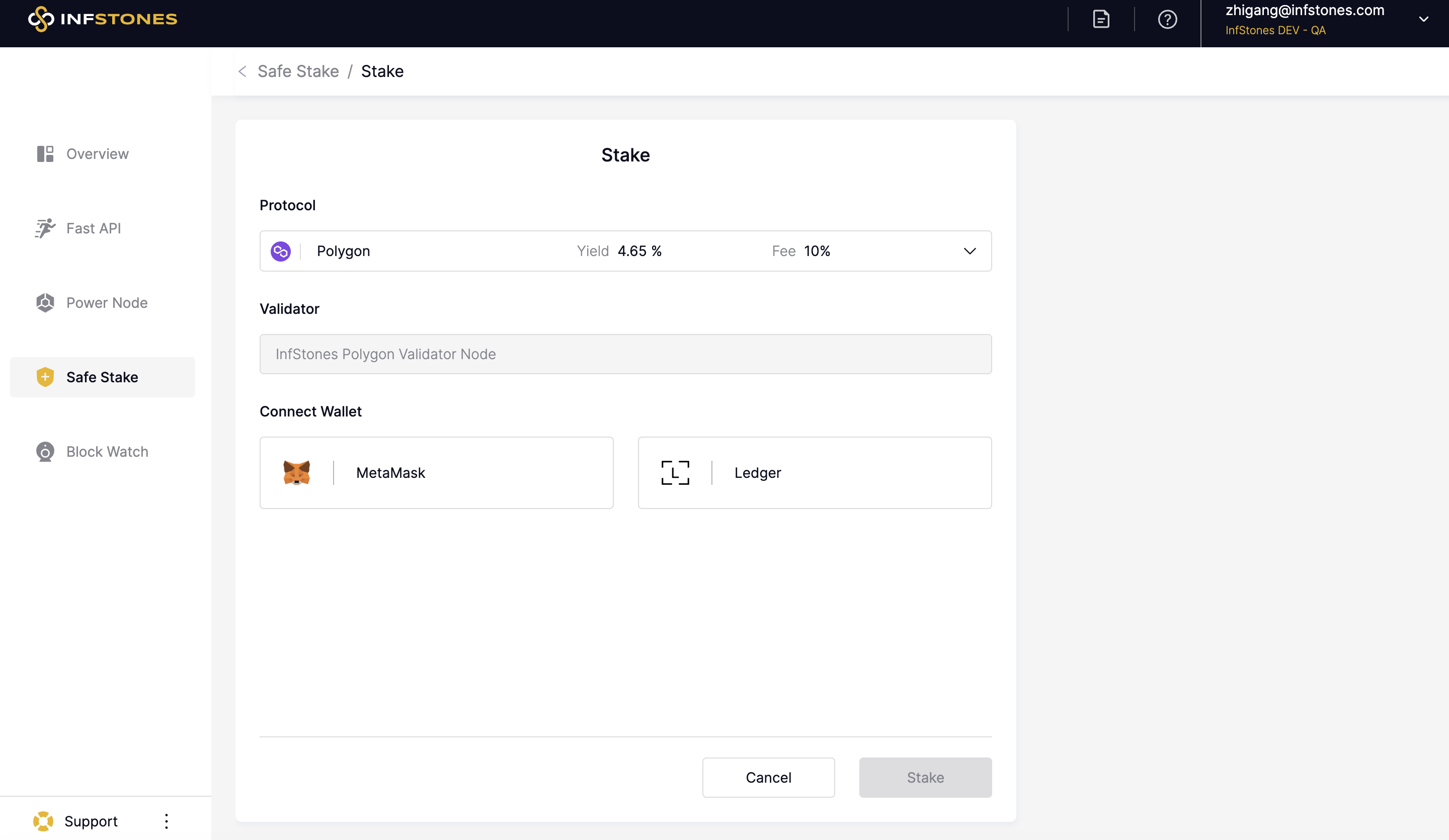
Step 3: Connect Wallet
Select your preferred option and complete the connection request.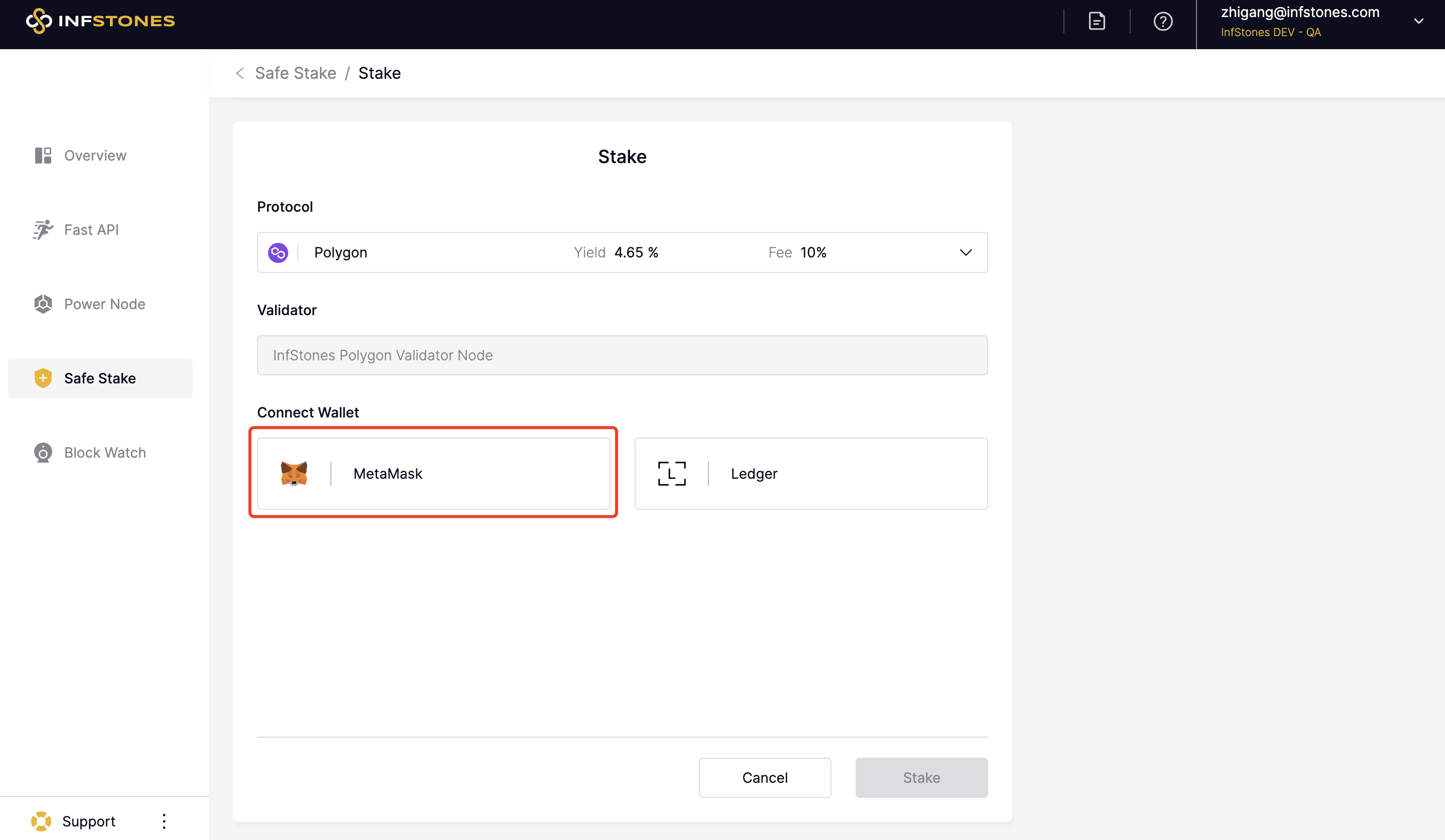
Step 4: Enter Allocated Token Amount
After connecting your wallet, you will be prompted to enter the number of MATIC tokens you wish to stake. Enter the number and confirm that you have sufficient funds in your connected wallet.
Once your wallet is connected, you should see your address and total available balance displayed. The next step is to enter the amount of MATIC you want to stake, as shown below.
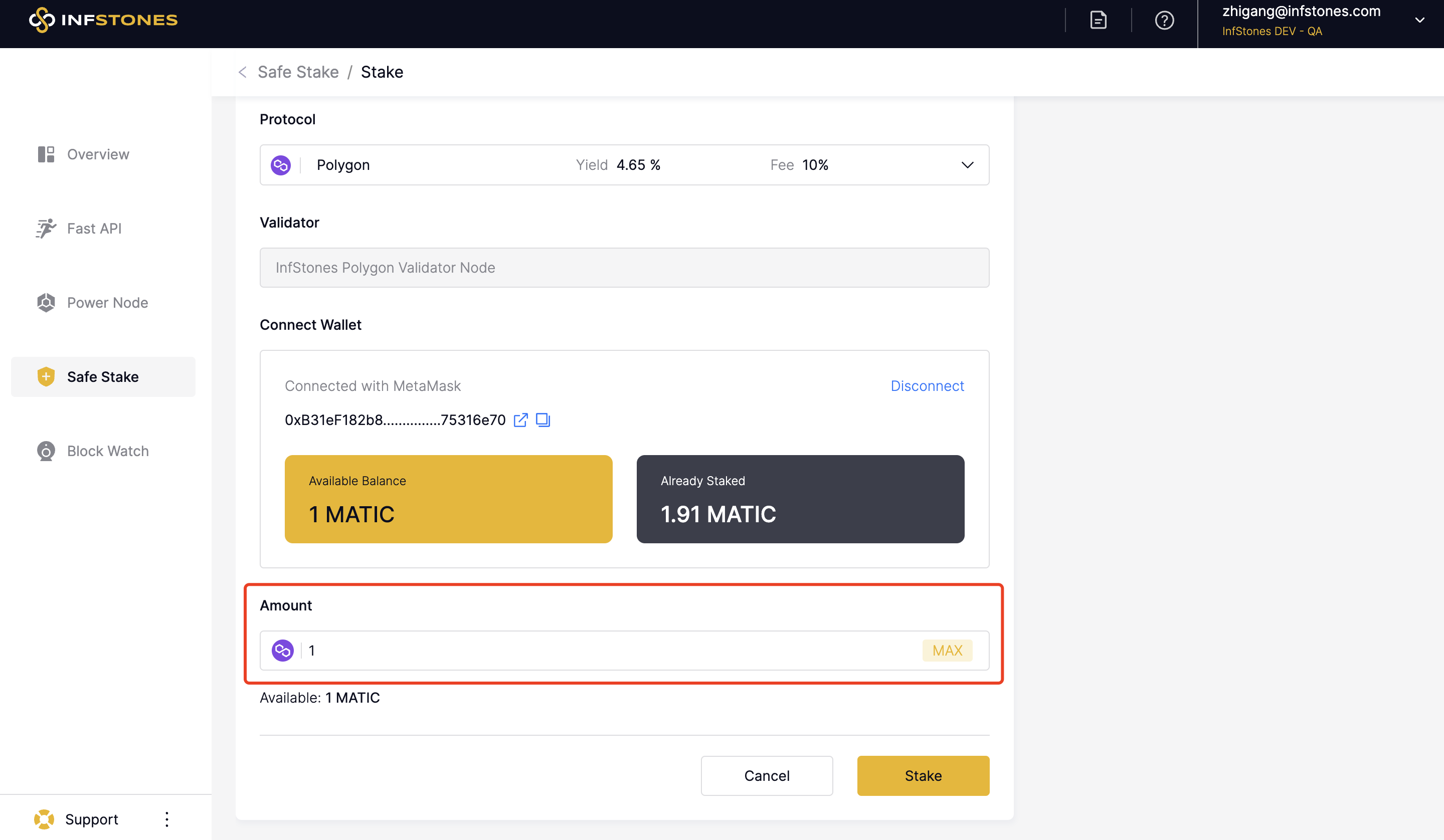
Step 5: Stake
After entering the amount of MATIC you want to stake, click Stake and confirm the transaction in your wallet. Once you've confirmed it, a new popup will appear, confirming the success of the stake.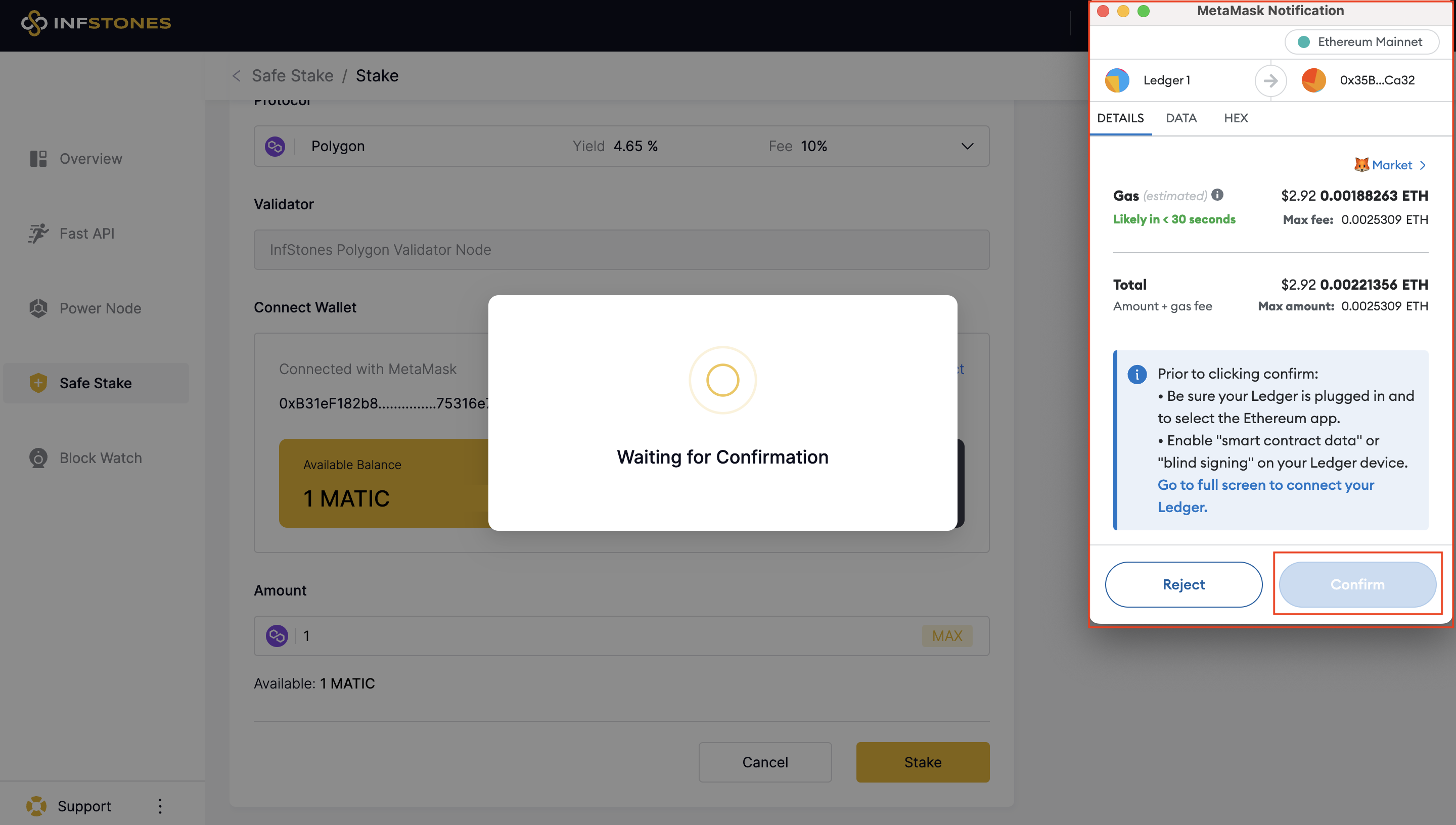
How To Get MATIC Rewards?
Step 6: Claim Reward
To claim your staking rewards, navigate to your Polygon staking page and check your Claimable Reward balance. If you have any rewards available, you can claim them by clicking the Claim Reward button.
Rewards equal to or greater than 2 MATIC can be claimed.
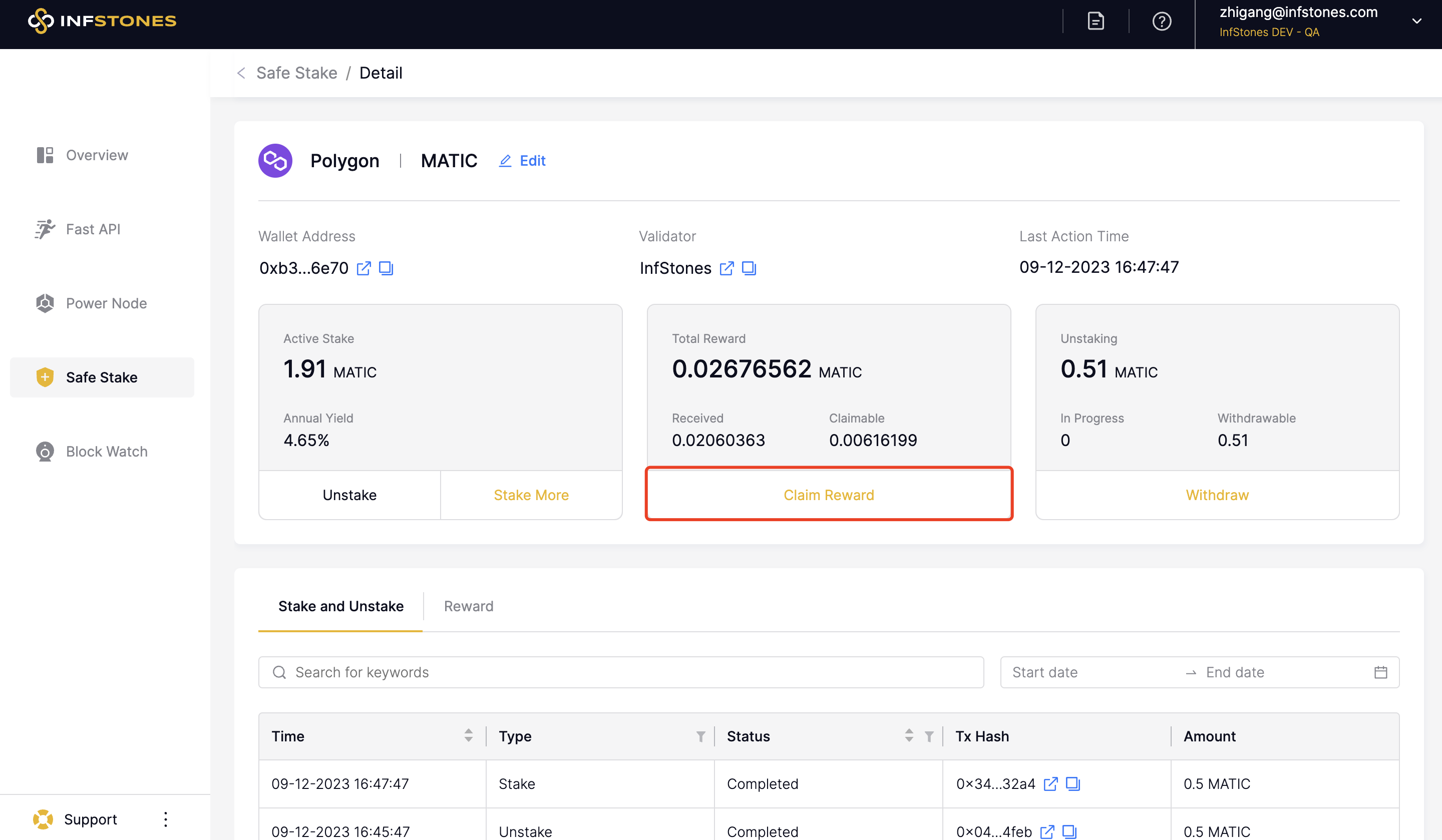
Once connect the wallet, you can preview the rewards available to claim. Once ready, simply click the Claim Reward button to complete the process.
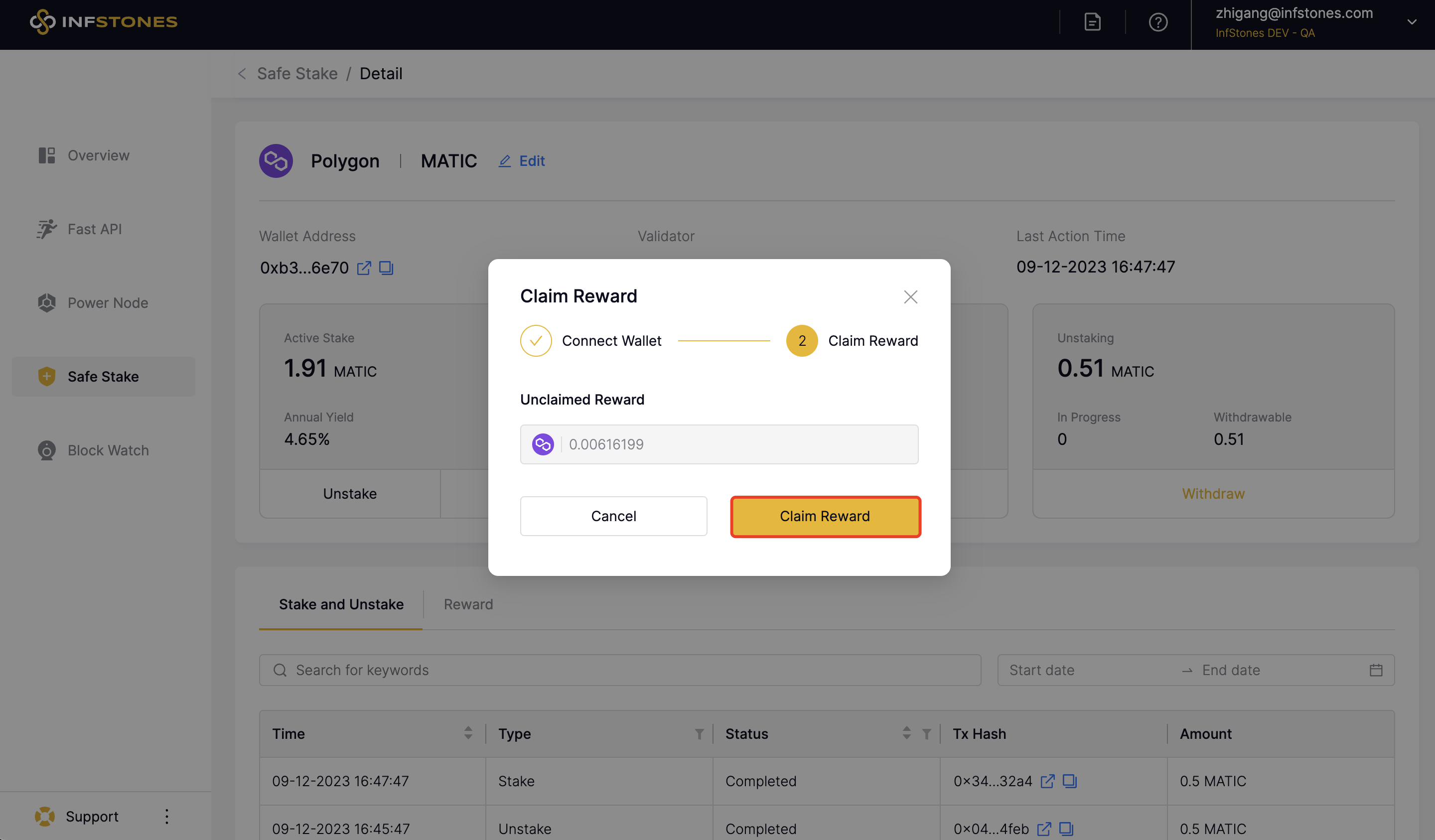
Your staking account should now be credited with the claimed rewards.
Step 7: Stake and Reward History
InfStones now provides an intuitive analytics feature that lets you easily access your stake, unstake, and reward histories. This feature is especially helpful for users who want to monitor their staking activity and track their rewards over time.
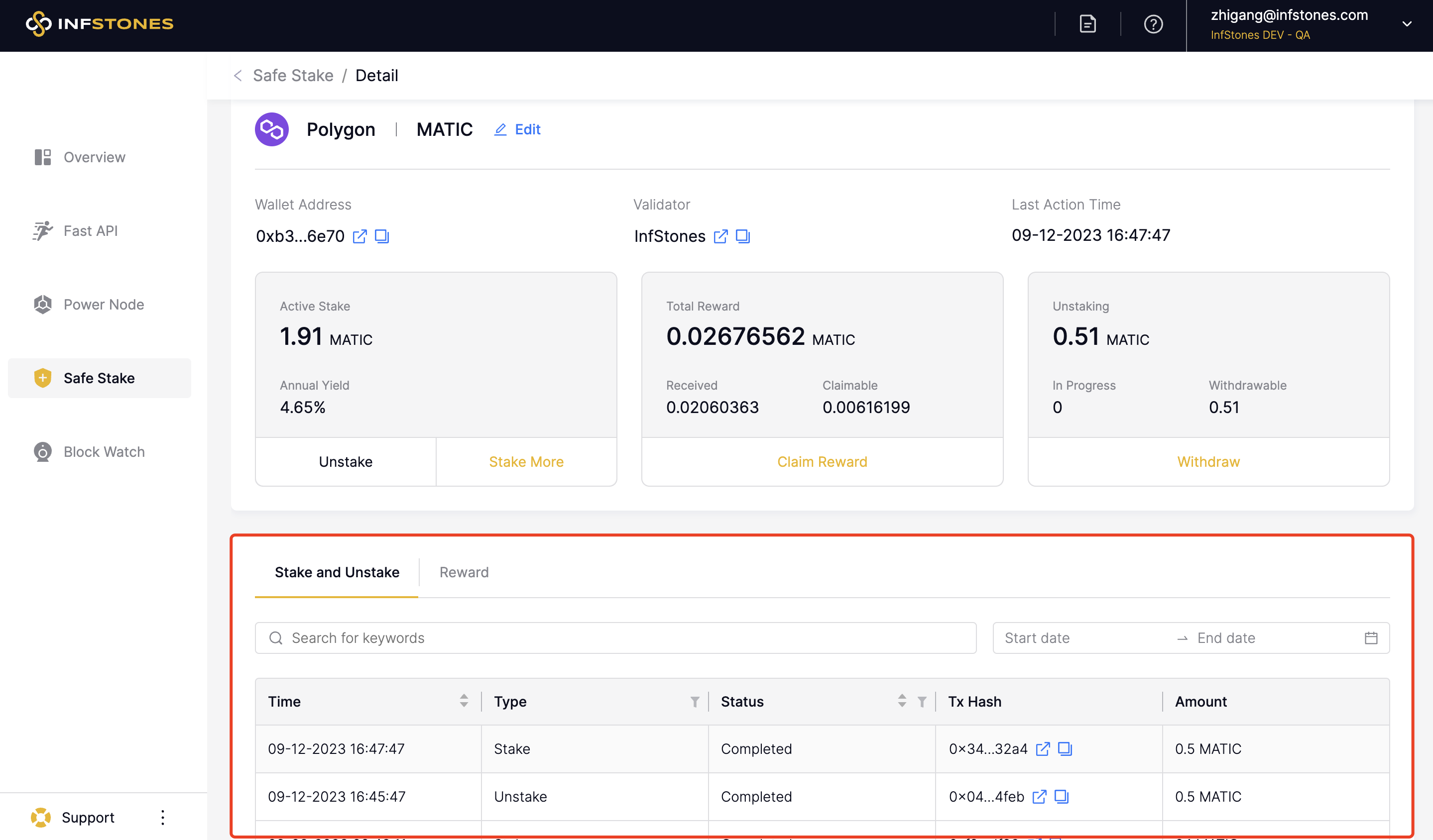
Why Stake with InfStones?
User-centric experience:
- Intuitive staking experience with graphic interface.
- Seamless integration with various wallets.
- Standardized and consistent logic across different protocols.
Secure and reliable infrastructure:
- 2000+ service days with 0 slashing.
- Non-custodial staking.
- Trusted by Binance, CoinList, BitGo, OKX and more.
Comprehensive support and resources:
- 24/7 professional support.
- Extensive guiding documentations.
InfStones is an advanced, enterprise-grade Platform as a Service (PaaS) blockchain infrastructure provider trusted by the top blockchain companies in the world. InfStones’ AI-based infrastructure provides developers worldwide with a rugged, powerful node management platform alongside an easy-to-use API. With over 20,000 nodes supported on over 80 blockchains, InfStones gives developers all the control they need - reliability, speed, efficiency, security, and scalability - for cross-chain DeFi, NFT, GameFi, and decentralized application development.
InfStones is trusted by the biggest blockchain companies in the world including Binance, CoinList, BitGo, OKX, Chainlink, Polygon, Harmony, and KuCoin, among a hundred other customers. InfStones is dedicated to developing the next evolution of a better world through limitless Web3 innovation.