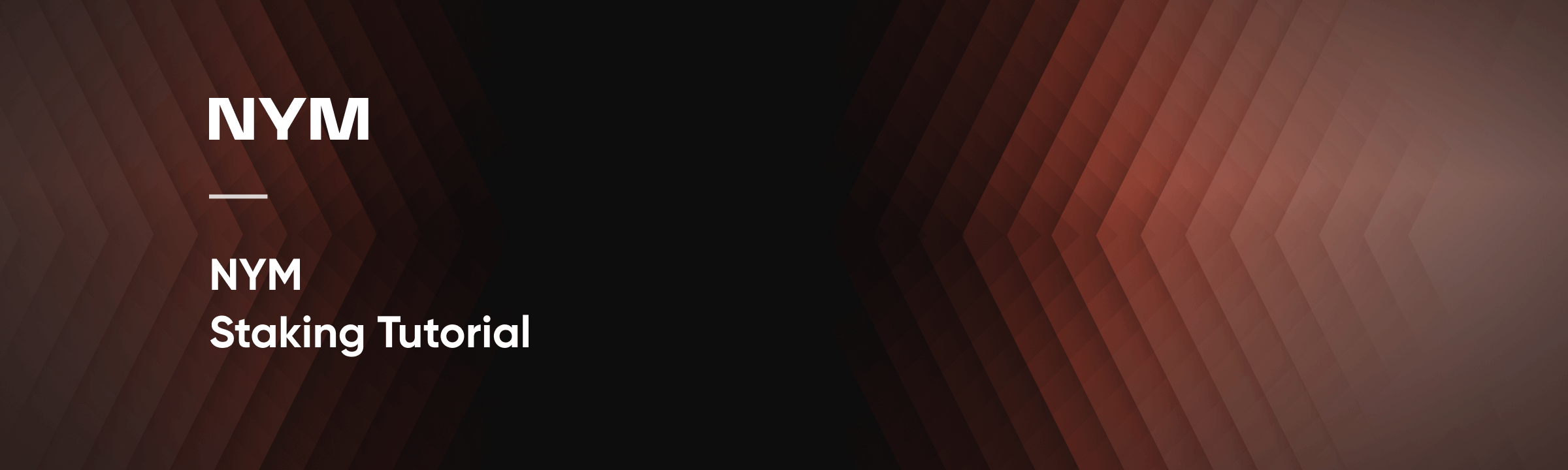
Discover the ultimate guide to NYM staking with our comprehensive tutorial. Learn how to secure, stake, and maximize your rewards effectively in 2024. This beginner-friendly guide takes you through each step, ensuring you're well-equipped to navigate the NYM network. Whether you're new to staking or looking to refine your strategy, our tutorial offers tips for optimizing your staking process. Start your journey towards earning passive income with NYM staking today with InfStones!
What Is Nym and Nym Staking?
Nym is a robust privacy mixnet that addresses the underlying privacy issue of the internet. As the network’s utility token, NYM tokens enable an open, decentralized, permissionless network directory, by enabling anyone to bond mix nodes to the network and become part of a global privacy infrastructure.
By staking NYM tokens, NYM holders contribute to the network security and earn rewards in return for this service.
What Should You Know about Nym?
The following table summarizes the basic information for staking NYM:
| Item | Description |
|---|---|
| Rewards Distribution Interval | 1 Hour |
| Rewards Distribution Method | Rewards need to be manually claimed. |
| Unbonding Period | No unbonding period. |
| Compounding | Auto compounding. |
How to Stake Nym with Infstones?
Follow step-by-step NYM staking guide below!
Step 1: Download Nym Wallet
Please download and set up Nym wallet from https://nymtech.net/download/wallet.
Step 2: Navigating to the Staking Section
Open the wallet and navigate to the Delegate tab. Click the “Delegate” button to start delegating.
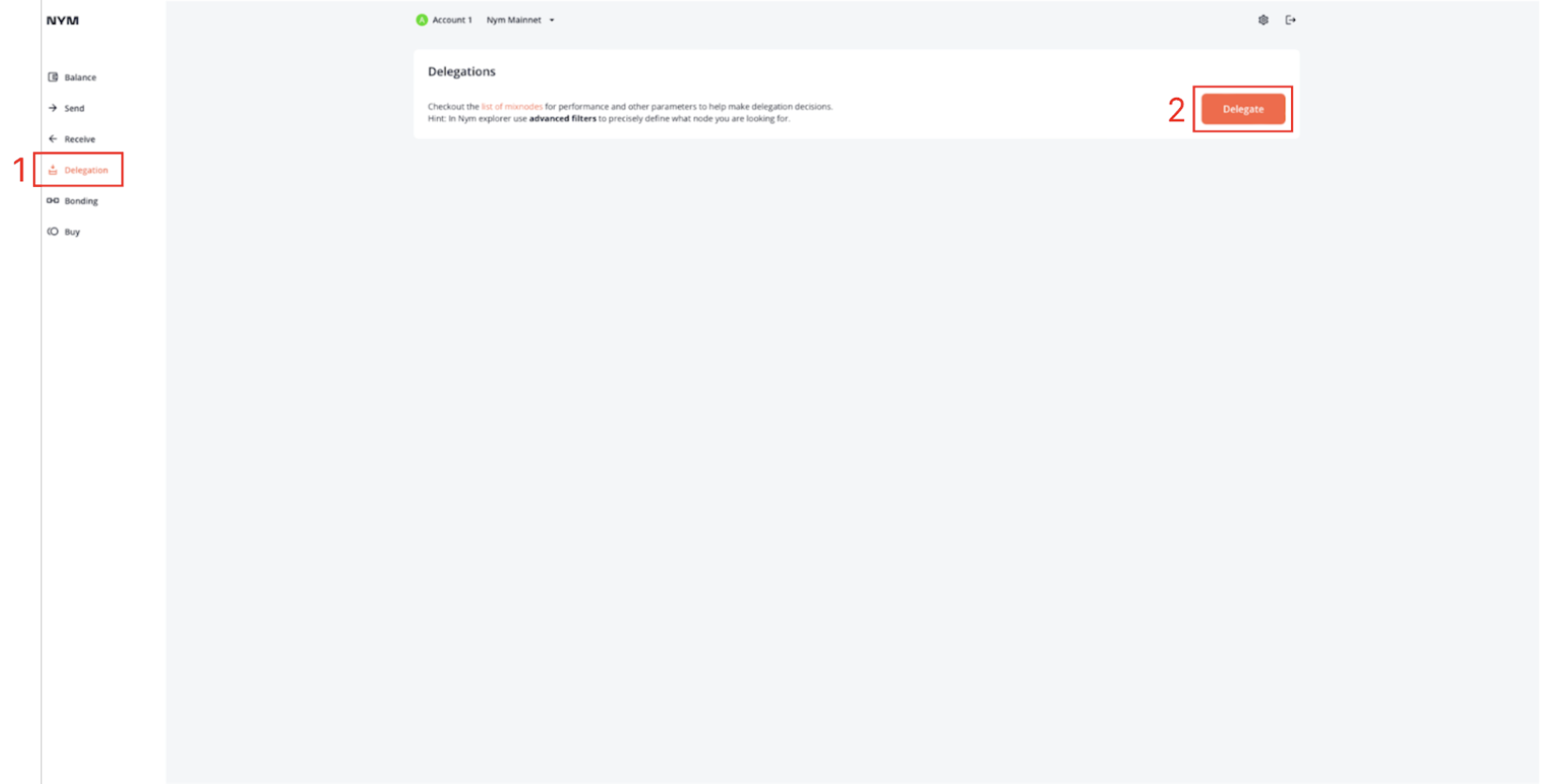
Step 3: Input InfStones Identity Key
Please input the following information to the Node identity key, which is the identity key for InfStones:
Aq46pftRyQiEqf7bwKSRRyE8UBpwoqzHLQ9UDb8RAJL4
Step 4: Delegate
Input the amount you would like to delegate. Click “Delegate Stake” and proceed to confirmation.
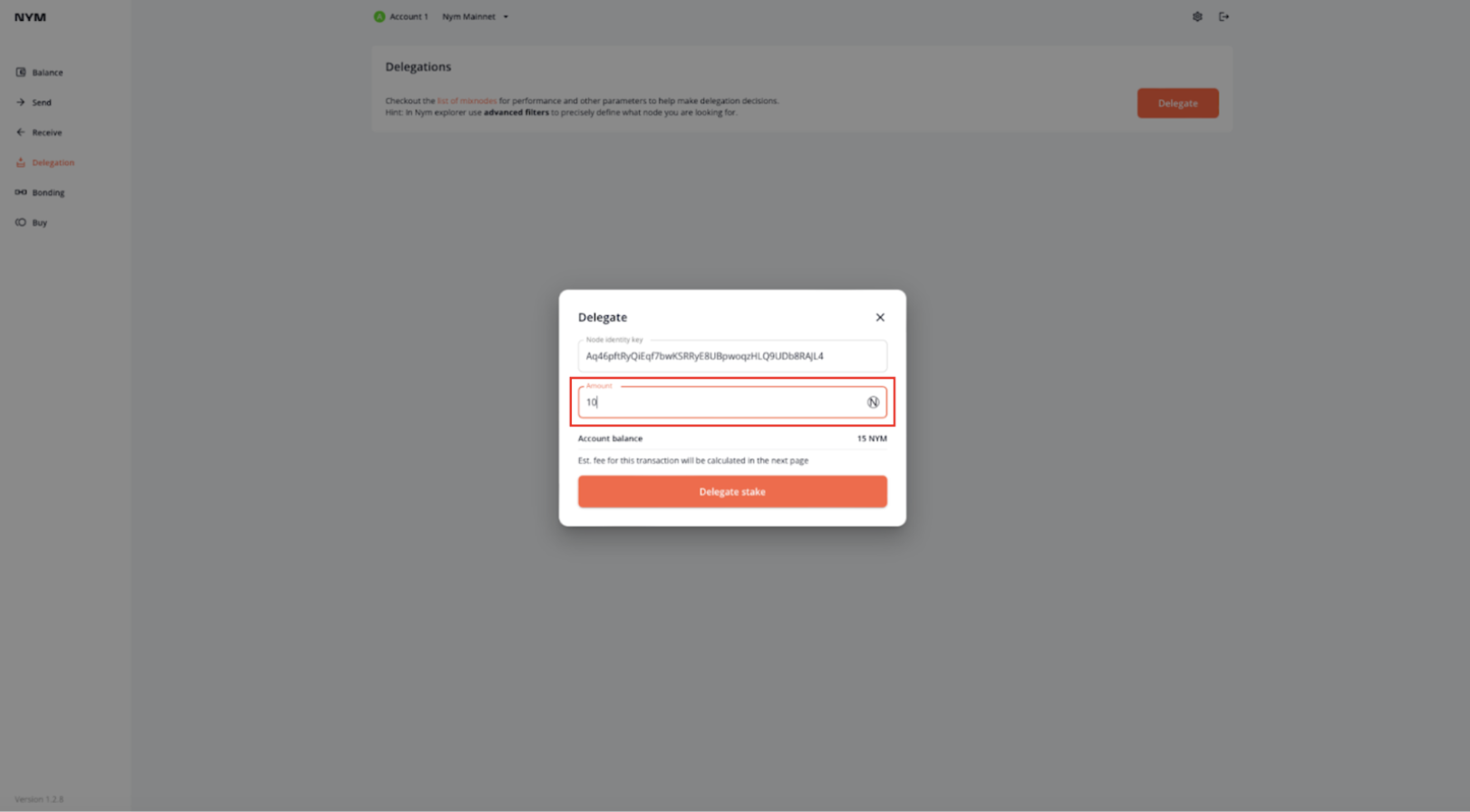
How to Claim Reward?
Claim rewards is straightforward for stakers:
Step 5: Receive Reward
You can check your stake history and reward under the “Delegation” tab in your Nym wallet. Each row indicates a delegation instance, with the reward you earned from this instance displayed at the end.
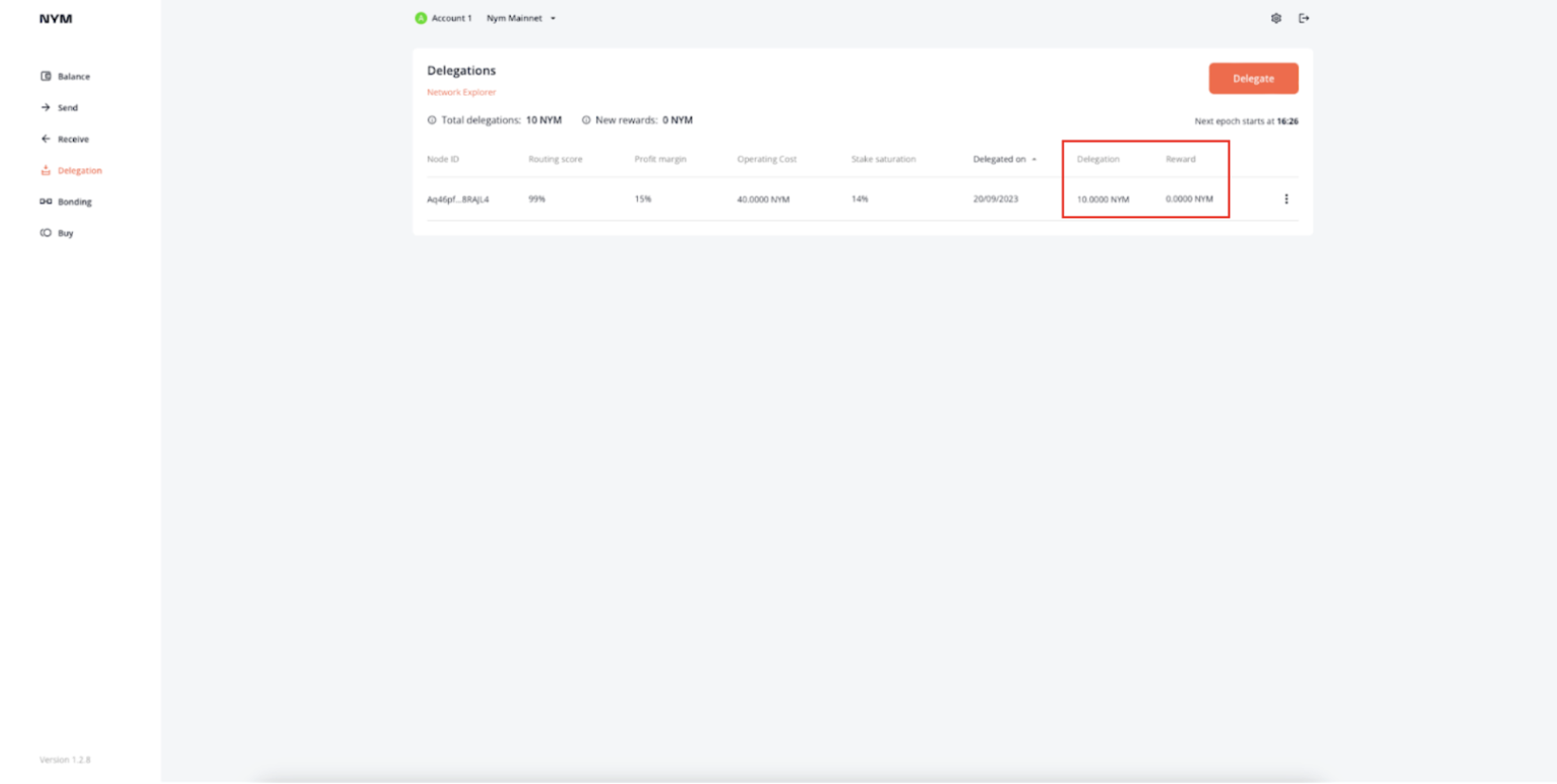
How to Unstake Nym?
Step 6: Unstake
To unstake your delegation, go to your Nym wallet. Under the Delegate tab, click on the three-dot icon at the end of your delegation instance. Click “Undelegate” to proceed. A popup will show up, and click “Undelegate” to complete the undelegating process. Please note that it may take up to an hour to process.
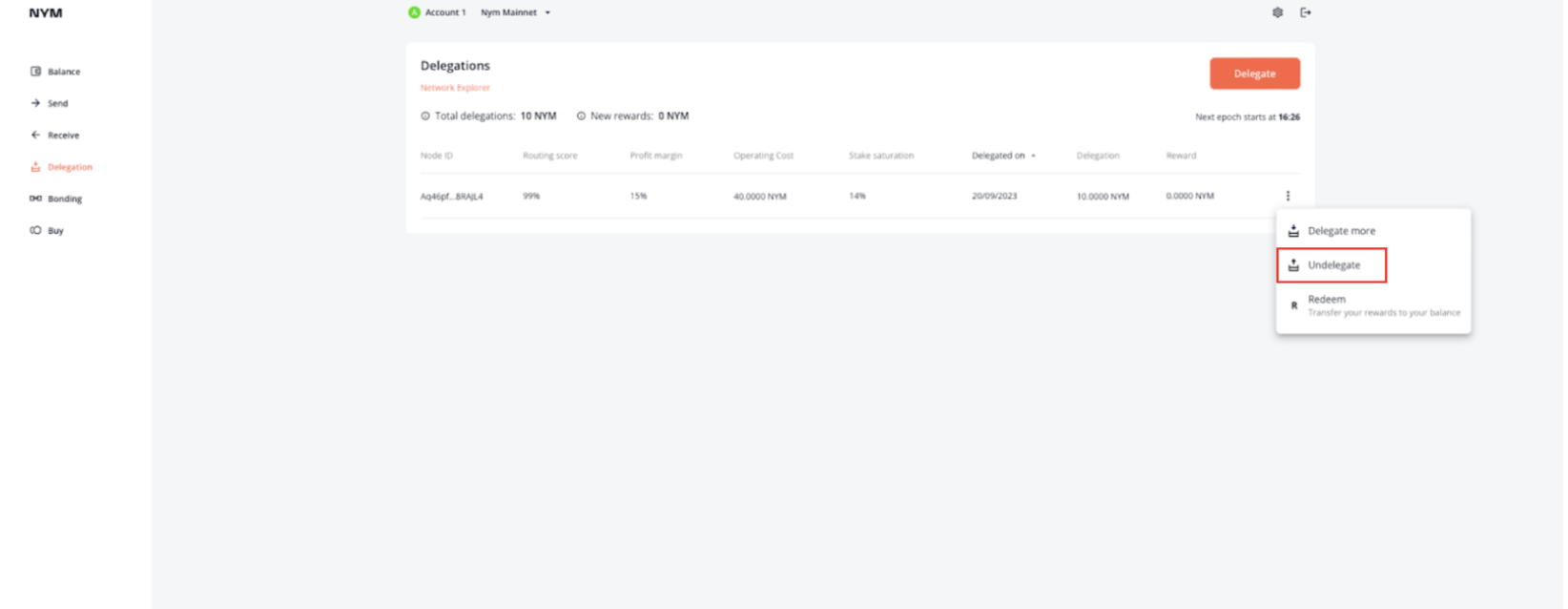
Why Stake with InfStones?
User-centric experience:
- Intuitive staking experience with graphic interface.
- Seamless integration with various wallets.
- Standardized and consistent logic across different protocols.
Secure and reliable infrastructure:
- 2000+ service days with 0 slashing.
- Non-custodial staking.
- Trusted by Binance, CoinList, BitGo, OKX and more.
Comprehensive support and resources
- 24/7 professional support.
- Extensive guiding documentations.
InfStones is an advanced, enterprise-grade Platform as a Service (PaaS) blockchain infrastructure provider trusted by the top blockchain companies in the world. InfStones’ AI-based infrastructure provides developers worldwide with a rugged, powerful node management platform alongside an easy-to-use API. With over 20,000 nodes supported on over 80 blockchains, InfStones gives developers all the control they need - reliability, speed, efficiency, security, and scalability - for cross-chain DeFi, NFT, GameFi, and decentralized application development.
InfStones is trusted by the biggest blockchain companies in the world including Binance, CoinList, BitGo, OKX, Chainlink, Polygon, Harmony, and KuCoin, among a hundred other customers. InfStones is dedicated to developing the next evolution of a better world through limitless Web3 innovation.